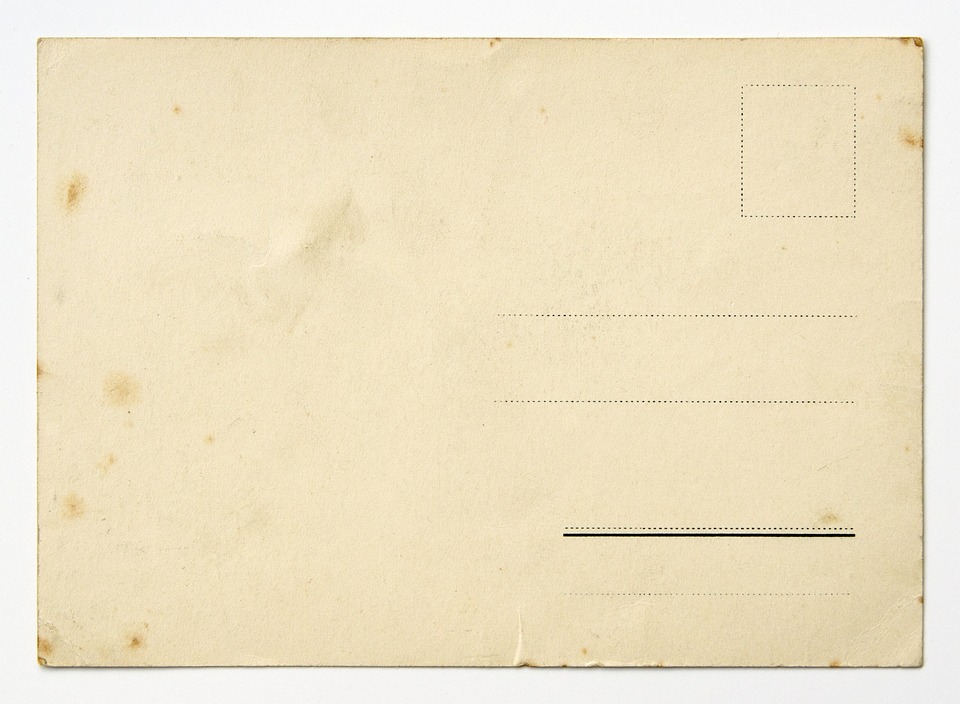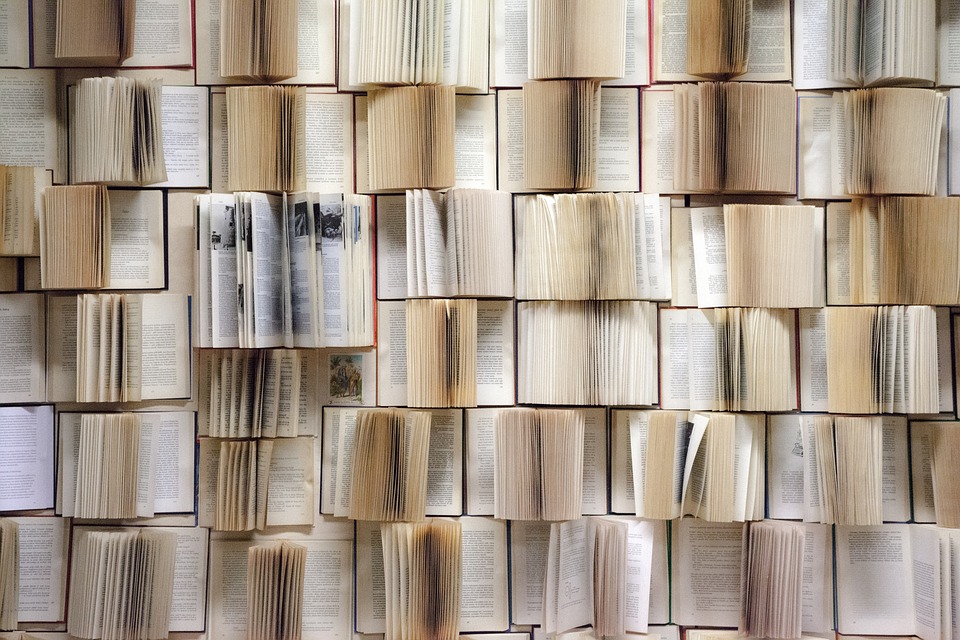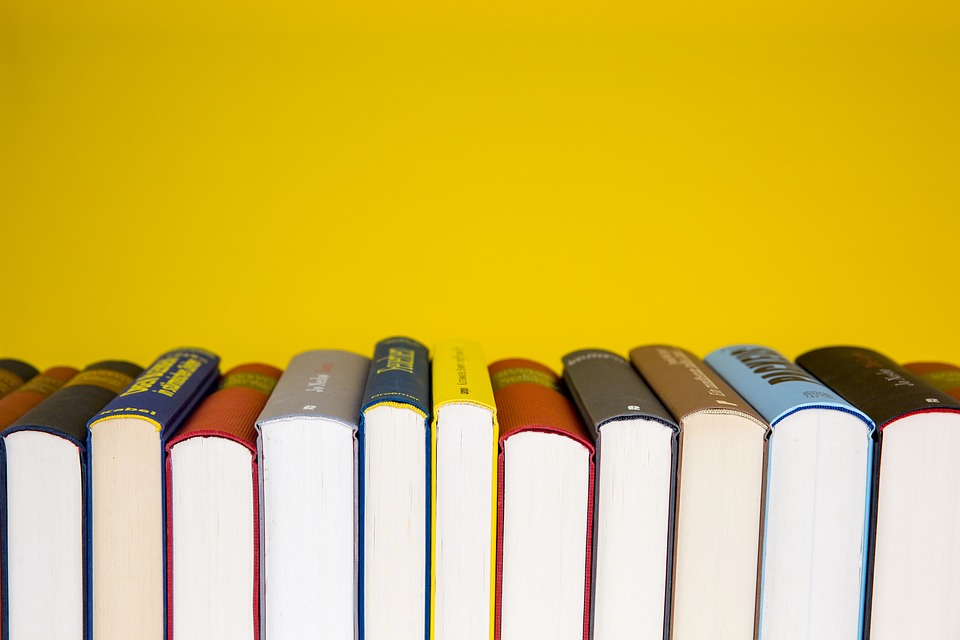Converting HTML to PDF can be a useful tool for saving web pages, articles, or any other content in a format that is easily shareable and printable. In this step-by-step tutorial, we will guide you through the process of converting HTML to PDF using different methods.
First, let’s cover the basics of what HTML and PDF are. HTML (HyperText Markup Language) is the standard language used to create web pages, while PDF (Portable Document Format) is a file format that captures all the elements of a printed document as an electronic image. Converting HTML to PDF allows you to preserve the layout and formatting of the original web page in a downloadable file.
Method 1: Online HTML to PDF Converter
1. Go to an online HTML to PDF converter website such as pdfcrowd.com, html2pdf.com, or any other similar service.
2. Copy and paste the URL of the web page you want to convert into the provided field on the website.
3. Click on the “Convert to PDF” button and wait for the conversion process to finish.
4. Download the PDF file to your computer.
Method 2: Using a Browser Extension
1. Install a browser extension like “Save as PDF” or “Print Friendly & PDF” on your browser (Google Chrome, Firefox, etc.).
2. Navigate to the web page you want to convert to PDF.
3. Click on the browser extension icon and select the option to convert the page to PDF.
4. Customize the settings if necessary (e.g., page size, orientation, margins) and save the PDF file to your computer.
Method 3: Using a PDF Printer
1. Install a PDF printer software on your computer such as Adobe Acrobat, CutePDF, or PDFCreator.
2. Open the web page you want to convert to PDF in your browser.
3. Go to the print menu (usually by pressing Ctrl + P) and select the PDF printer as the printer option.
4. Customize the settings (e.g., page size, orientation, margins) and click on the “Print” button to save the web page as a PDF file on your computer.
Converting HTML to PDF can be a simple and convenient way to save important web content for offline viewing or sharing. Whether you choose an online converter, a browser extension, or a PDF printer, these methods provide easy and efficient ways to convert HTML to PDF. Try out these different methods and find the one that works best for you!