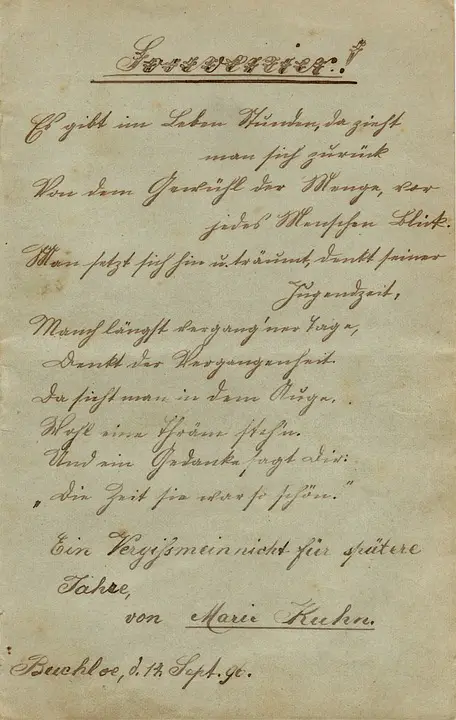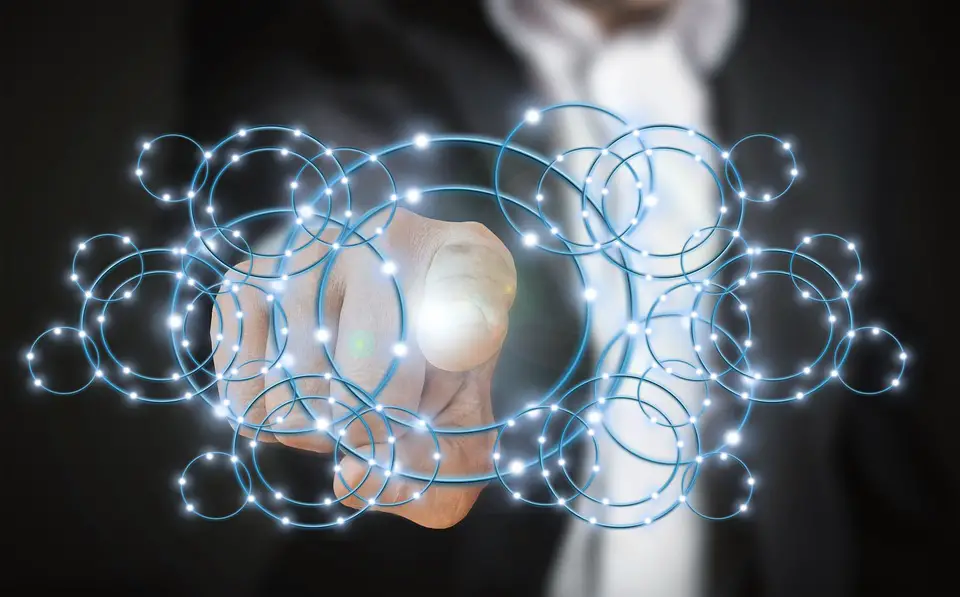JavaScript is a versatile language that is widely used for building dynamic web applications. One of the key features of JavaScript is its array methods, which allow developers to manipulate arrays in various ways. One such method is the `forEach` method, which allows you to iterate over an array and perform a function on each element.
Mastering the `forEach` method is essential for any JavaScript developer looking to efficiently manipulate arrays. In this comprehensive guide, we will explore the ins and outs of the `forEach` method and provide you with the knowledge you need to use it effectively in your projects.
What is the `forEach` method?
The `forEach` method is a built-in method in JavaScript that allows you to iterate over an array and execute a function on each element. It is similar to a for loop, but with a more concise syntax. Here’s how the `forEach` method works:
“`javascript
const numbers = [1, 2, 3, 4, 5];
numbers.forEach(function(number) {
console.log(number);
});
“`
In this example, we have an array of numbers and we are using the `forEach` method to log each number to the console. The `forEach` method takes a callback function as an argument, which is executed for each element in the array. The callback function can take up to three arguments: the current element, the index of the current element, and the array itself.
Using the `forEach` method
There are several ways you can use the `forEach` method to manipulate arrays in JavaScript. Here are some common use cases:
1. Modifying array elements:
“`javascript
const numbers = [1, 2, 3, 4, 5];
numbers.forEach(function(number, index, array) {
array[index] = number * 2;
});
console.log(numbers); // [2, 4, 6, 8, 10]
“`
In this example, we are using the `forEach` method to multiply each element in the array by 2. By accessing the array parameter in the callback function, we can modify the original array.
2. Filtering array elements:
“`javascript
const numbers = [1, 2, 3, 4, 5];
const evenNumbers = [];
numbers.forEach(function(number) {
if (number % 2 === 0) {
evenNumbers.push(number);
}
});
console.log(evenNumbers); // [2, 4]
“`
In this example, we are using the `forEach` method to filter out even numbers from the array and store them in a new array called `evenNumbers`.
3. Summing array elements:
“`javascript
const numbers = [1, 2, 3, 4, 5];
let sum = 0;
numbers.forEach(function(number) {
sum += number;
});
console.log(sum); // 15
“`
In this example, we are using the `forEach` method to calculate the sum of all elements in the array.
Conclusion
The `forEach` method is a powerful tool for iterating over arrays in JavaScript. By mastering the `forEach` method, you can efficiently manipulate arrays and perform complex operations on array elements. Remember to always use the `forEach` method in a way that makes your code clean and readable. Happy coding!