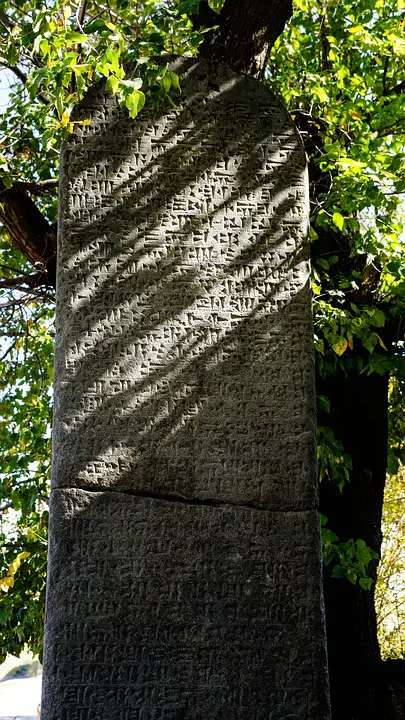JavaScript is a powerful programming language that can be used to create dynamic and interactive websites. One of the most useful features of JavaScript is the filter method, which allows you to easily filter arrays based on certain criteria. In this article, we will discuss how to master the filter method in JavaScript and use it like a pro.
The filter method in JavaScript creates a new array with all elements that pass a certain test implemented by a provided function. This function takes in three arguments: the current element being processed, the index of the current element, and the array being filtered.
To use the filter method, you simply call it on an array and pass in a function that returns true for elements that you want to keep in the new array, and false for elements that you want to remove. Here is an example of how to use the filter method to filter out all even numbers from an array:
“`javascript
const numbers = [1, 2, 3, 4, 5, 6];
const filteredNumbers = numbers.filter(num => num % 2 !== 0);
console.log(filteredNumbers); // Output: [1, 3, 5]
“`
In this example, the filter method is used to create a new array called filteredNumbers that only contains odd numbers from the original array.
There are many ways to use the filter method in JavaScript to filter arrays based on different criteria. Here are some common use cases:
1. Filtering based on a condition:
“`javascript
const words = [‘apple’, ‘banana’, ‘cherry’, ‘orange’];
const filteredWords = words.filter(word => word.length > 5);
console.log(filteredWords); // Output: [‘banana’, ‘cherry’, ‘orange’]
“`
2. Filtering based on an object property:
“`javascript
const users = [
{ name: ‘John’, age: 25 },
{ name: ‘Jane’, age: 30 },
{ name: ‘Tom’, age: 22 }
];
const filteredUsers = users.filter(user => user.age > 25);
console.log(filteredUsers); // Output: [{ name: ‘Jane’, age: 30 }]
“`
3. Filtering based on multiple conditions:
“`javascript
const products = [
{ name: ‘Apple’, price: 1.50, inStock: true },
{ name: ‘Banana’, price: 0.75, inStock: false },
{ name: ‘Orange’, price: 2.00, inStock: true }
];
const filteredProducts = products.filter(product => product.price < 2 && product.inStock); console.log(filteredProducts); // Output: [{ name: ‘Banana’, price: 0.75, inStock: false }] “` By mastering the filter method in JavaScript, you can easily manipulate arrays and filter out elements based on specific criteria. This can be incredibly useful when working with large datasets or when you need to display only certain elements on a webpage. In conclusion, the filter method in JavaScript is a powerful tool that allows you to filter arrays like a pro. By understanding how to use the filter method effectively, you can easily manipulate arrays and extract the data you need. Practice using the filter method with different criteria and see how it can help you improve your JavaScript programming skills. [ad_2]