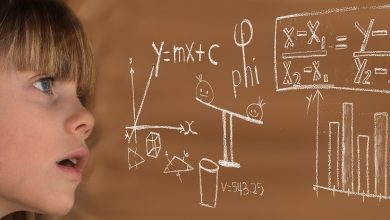Python is a powerful and versatile programming language that is widely used for a variety of applications, from web development to data analysis. One of the most commonly used functions in Python is the split() method, which allows you to split a string into a list of substrings based on a specified delimiter. While the split() method is relatively straightforward to use, there are some tips and tricks that can help you get the most out of this versatile function.
One of the most basic uses of the split() method is to split a string into a list of words. By default, the split() method splits the string based on whitespace, so you can simply pass the string to the split() method without any arguments to split it into a list of words. For example:
“` python
sentence = “ Python is a powerful programming language”
words = sentence.split()
print(words)
“`
This will output:
“`
[‘ Python’, ‘is’, ‘a’, ‘powerful’, ‘programming’, ‘language’]
“`
If you want to split the string based on a different delimiter, you can pass that delimiter as an argument to the split() method. For example, if you want to split a string based on commas, you can do so like this:
“` python
data = “apple,banana,orange,grape”
fruits = data.split(“,”)
print(fruits)
“`
This will output:
“`
[‘apple’, ‘banana’, ‘orange’, ‘grape’]
“`
You can also specify the maximum number of splits that should be performed by passing a second argument to the split() method. For example, if you want to split a string into two substrings, you can do so like this:
“` python
sentence = “ Python is a powerful programming language”
words = sentence.split(” “, 1)
print(words)
“`
This will output:
“`
[‘ Python’, ‘is a powerful programming language’]
“`
One useful trick when using the split() method is to use list unpacking to assign the split substrings to individual variables. For example, if you want to split a string into two substrings and assign them to separate variables, you can do so like this:
“` python
first_word, rest_of_sentence = sentence.split(” “, 1)
print(first_word)
print(rest_of_sentence)
“`
This will output:
“`
is a powerful programming language
“`
In conclusion, the split() method in Python is a versatile function that allows you to easily split strings into a list of substrings based on a specified delimiter. By understanding the various tips and tricks for using the split() method, you can make your code more efficient and powerful. So next time you need to split a string in Python, remember these tips and tricks to unravel the mysteries of the split() method.