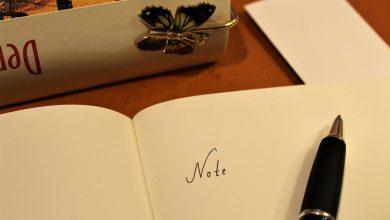JavaScript split() is a method that allows you to easily separate a string into an array of substrings based on a specified separator. This can be incredibly useful for tasks such as parsing data, extracting specific information, or manipulating strings in various ways. In this article, we will unpack the JavaScript split() method and explore how you can use it to separate strings with ease.
To use the split() method, simply call it on a string and pass in the separator as an argument. The separator can be a single character, a regular expression, or even a string of multiple characters. Here’s a basic example:
“`javascript
const str = ‘Hello, World!’;
const arr = str.split(‘, ‘);
console.log(arr); // Output: [‘Hello’, ‘World!’]
“`
In this example, we are splitting the string ‘Hello, World!’ using the separator ‘, ‘. The result is an array with two elements: ‘Hello’ and ‘World!’.
You can also pass in a regular expression as the separator to split the string based on more complex patterns. For example, you can split a string based on any whitespace characters like spaces, tabs, or line breaks by using the regular expression /\s+/:
“`javascript
const str = ‘Hello World!’;
const arr = str.split(/\s+/);
console.log(arr); // Output: [‘Hello’, ‘World!’]
“`
In this example, the string ‘Hello World!’ is split based on one or more whitespace characters. The result is an array with two elements: ‘Hello’ and ‘World!’.
If you want to limit the number of splits that are performed, you can pass in a second argument to the split() method specifying the maximum number of splits. For example:
“`javascript
const str = ‘apple, banana, cherry, date’;
const arr = str.split(‘, ‘, 2);
console.log(arr); // Output: [‘apple’, ‘banana’]
“`
In this example, the string ‘apple, banana, cherry, date’ is split using the separator ‘, ‘ with a maximum of 2 splits. The result is an array with two elements: ‘apple’ and ‘banana’.
Overall, the split() method in JavaScript is a powerful tool for separating strings into substrings based on a specified separator. Whether you need to parse data, extract specific information, or manipulate strings in various ways, the split() method can make your life much easier. Experiment with different separators and options to see how you can leverage this method in your own projects.