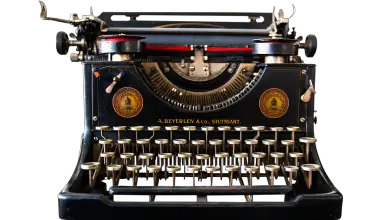HTML tables have been a fundamental part of web development since the early days of the internet. They are a versatile tool that can be used to display data in an organized and visually appealing way. However, many developers underestimate the power of HTML tables and fail to utilize them to their full potential.
In this article, we will explore some tips and tricks for unlocking the power of HTML tables and taking your web development skills to the next level.
1. Use CSS for styling: While HTML tables have some basic styling options built-in, using CSS can take your tables to the next level. You can customize the look of your tables by changing the font, color, borders, and spacing. This will help make your tables more visually appealing and easier to read.
2. Make use of colspan and rowspan: Colspan and rowspan are two attributes that allow you to merge cells in a table. Colspan allows you to merge multiple cells in a row, while rowspan allows you to merge multiple cells in a column. This can be useful for creating headers, footers, or spanning data across multiple cells.
3. Use headers and footers: Adding headers and footers to your tables can help to organize and provide context to your data. Headers can be used to label the columns of your table, while footers can be used to display totals or additional information. This can make your tables more user-friendly and easier to understand.
4. Make your tables responsive: With the rise of mobile devices, it is important to make sure that your tables are responsive and can adapt to different screen sizes. You can achieve this by using media queries in your CSS to adjust the layout of your tables for smaller screens. This will ensure that your tables are easily readable on all devices.
5. Use table sorting and filtering: Adding sorting and filtering functionality to your tables can make them more interactive and user-friendly. You can achieve this using JavaScript libraries such as DataTables or SortableJS. This will allow users to easily sort and filter the data in your tables, making it easier for them to find the information they are looking for.
In conclusion, HTML tables are a powerful tool for displaying data on the web. By following these tips and tricks, you can unlock the full potential of HTML tables and create visually appealing and interactive tables for your website. So next time you are working on a web development project, make sure to make the most of HTML tables and impress your users with organized and user-friendly data displays.