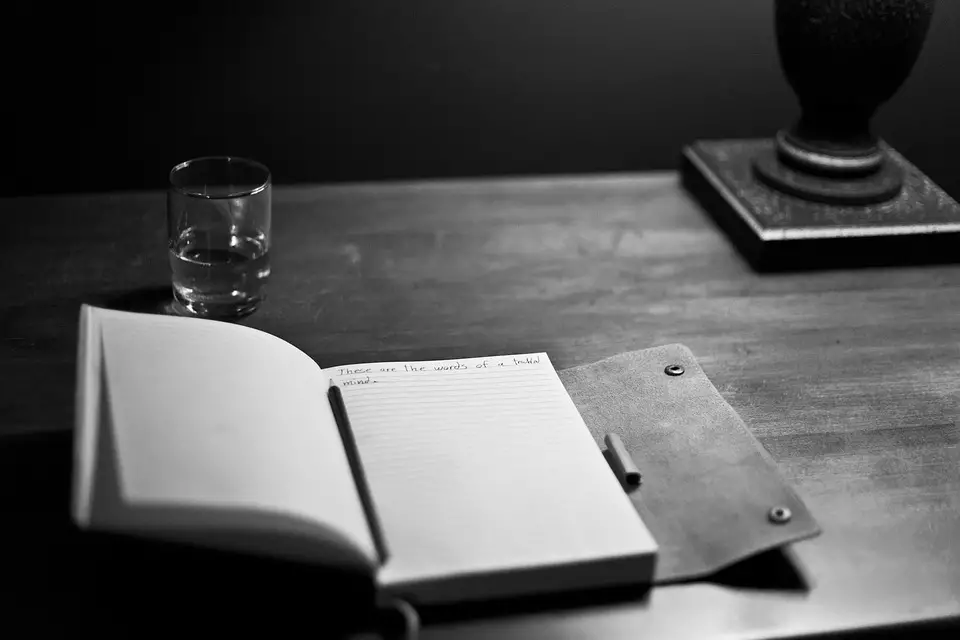
JavaScript arrays are a fundamental data structure in the world of programming. They allow you to store and manipulate collections of data in a way that is both efficient and flexible. In this beginner’s guide, we will explore the basics of JavaScript arrays and how you can unlock their full power.
What is an Array?
An array in JavaScript is a special type of variable that allows you to store multiple values in a single container. These values can be of any data type, including numbers, strings, objects, and even other arrays.
To create an array in JavaScript, you simply use square brackets [] and separate each value with a comma. For example:
let fruits = [“apple”, “banana”, “orange”];
In this example, we have created an array called fruits that contains three strings: “apple”, “banana”, and “orange”.
Accessing Array Elements
Once you have created an array, you can access individual elements by their index. Array indices in JavaScript are zero-based, which means that the first element in the array is at index 0, the second element is at index 1, and so on.
To access an element in an array, you simply use the array name followed by the index in square brackets. For example:
console.log(fruits[0]); // Output: apple
You can also update the value of an element in an array by assigning a new value to that index. For example:
fruits[1] = “grape”;
console.log(fruits); // Output: [“apple”, “grape”, “orange”]
Common Array Methods
JavaScript provides a variety of built-in methods that you can use to manipulate arrays. Some of the most commonly used methods include:
– push(): Adds one or more elements to the end of an array.
– pop(): Removes the last element from an array.
– shift(): Removes the first element from an array.
– unshift(): Adds one or more elements to the beginning of an array.
– splice(): Adds or removes elements from an array at a specified index.
These methods allow you to easily add, remove, and modify elements in an array without having to manually reassign values.
Iterating Through an Array
One of the most common tasks when working with arrays is iterating through each element to perform a specific operation. JavaScript provides several ways to loop through an array, including using a for loop, forEach method, or map method.
For example, you can use a for loop to iterate through each element in an array and log them to the console:
for (let i = 0; i






