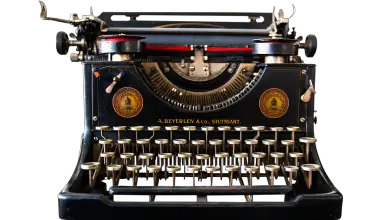Unlock the Power of HTML Color Codes: A Beginner’s Guide
HTML color codes are an essential tool for web designers and developers. They allow you to specify exactly what color you want to use on your website, ensuring a consistent and professional look across all your pages. In this beginner’s guide, we’ll explain how HTML color codes work and how you can use them to create stunning designs.
What are HTML color codes?
HTML color codes are hexadecimal values that represent specific colors in the RGB (red, green, blue) color model. Each color is represented by a six-digit code that starts with a hash symbol (#) followed by a combination of letters and numbers.
For example, the color white is represented by the HTML color code #FFFFFF, while black is represented by #000000. By using these codes, you can specify any color you want on your website, from vibrant blues and reds to subtle pastels and neutral tones.
How to use HTML color codes
There are several ways to use HTML color codes in your web design projects. One common method is to use them in your CSS (Cascading Style Sheets) file, which controls the visual appearance of your website. By including the color code in your CSS, you can apply the color to specific elements on your page, such as text, backgrounds, borders, and more.
Here’s an example of how you can use HTML color codes in your CSS:
“`css
h1 {
color: #FF0000; /* Red text */
}
body {
background-color: #F0F0F0; /* Light gray background */
}
“`
In this example, we’ve specified that the heading text should be red (#FF0000) and the background color of the body should be a light gray (#F0F0F0). By using HTML color codes in this way, you can easily customize the look and feel of your website to match your brand or design aesthetic.
Another way to use HTML color codes is to apply them directly in your HTML code using the `style` attribute. For example, you can add a color code to a specific element like this:
“`html
This text is green
“`
By including the color code within the `style` attribute, you can apply custom colors to individual elements without needing to modify your CSS file.
Finding the right color codes
Choosing the right color codes for your website can be a daunting task, especially if you’re new to web design. Thankfully, there are several tools and resources available that can help you find the perfect colors for your project.
One popular tool is the Color Picker, which allows you to select colors visually and generates the corresponding HTML color codes for you. Simply click on the color you want, and the tool will provide you with the code to use in your CSS or HTML.
Another helpful resource is the Color Hex website, which features a wide range of color palettes and schemes to inspire your design. You can browse through different color combinations and find the corresponding HTML color codes to use in your projects.
In conclusion, HTML color codes are a powerful tool that can help you create visually stunning websites with ease. By understanding how to use color codes in your CSS and HTML, you can customize the look and feel of your website to match your branding and design preferences. With the right tools and resources at your disposal, you can unlock the full potential of HTML color codes and take your web design skills to the next level.