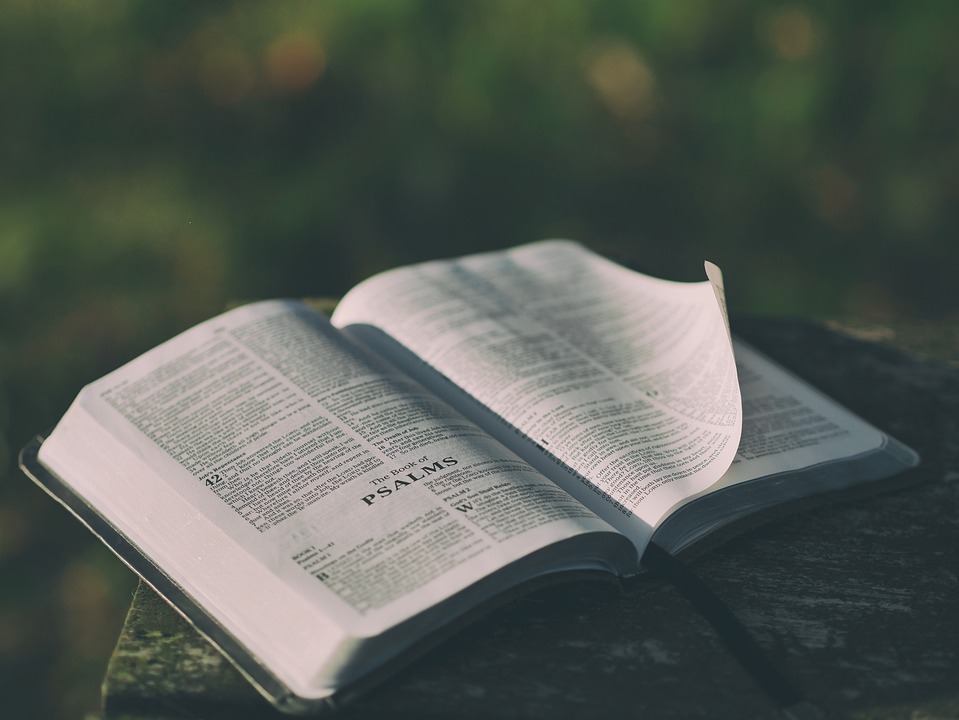
Converting HTML to PDF can be a useful task for a variety of reasons, such as creating printable versions of web pages, saving important information for offline viewing, or archiving content in a more secure format. Fortunately, there are several tools available that make this conversion process quick and easy. In this article, we will explore some of the top tools for easily converting HTML to PDF.
1. PDFCrowd
PDFCrowd is a popular online tool that allows users to convert HTML to PDF with just a few clicks. Simply enter the URL of the webpage you want to convert, and PDFCrowd will generate a high-quality PDF file that you can download and save to your computer. The tool also offers customization options, such as adjusting the page size, margins, and orientation to suit your needs.
2. Webpage to PDF
Webpage to PDF is another online tool that simplifies the process of converting HTML to PDF. With Webpage to PDF, you can either enter a URL or upload an HTML file from your computer. The tool supports various customization options, such as selecting the paper size, adjusting the margins, and including or excluding images and hyperlinks in the PDF file.
3. PDFmyURL
PDFmyURL is a straightforward tool that converts web pages to PDF files with ease. Simply enter the URL of the webpage you want to convert, and PDFmyURL will generate a PDF file that accurately captures the content and layout of the original page. The tool also offers additional features, such as password protection and watermarking, to enhance the security of your PDF files.
4. wkhtmltopdf
For users who prefer a desktop application for converting HTML to PDF, wkhtmltopdf is a powerful command-line tool that delivers exceptional results. This open-source tool supports a wide range of customization options, such as specifying the page size, adjusting the margins, and adding headers and footers to the PDF file. wkhtmltopdf is compatible with Windows, macOS, and Linux operating systems, making it a versatile choice for users of all platforms.
5. Chrome Print to PDF
If you’re looking for a simple and convenient way to convert HTML to PDF without installing any additional tools, Chrome Print to PDF is an excellent option. This built-in feature in the Google Chrome web browser allows users to save web pages as PDF files with just a few clicks. Simply navigate to the webpage you want to convert, click on the print icon, select “Save as PDF” as the destination, and then click “Save” to generate a PDF file of the page.
In conclusion, converting HTML to PDF can be a valuable task for various purposes, and there are several tools available that make this process quick and easy. Whether you prefer an online tool, a desktop application, or a built-in browser feature, the top tools mentioned in this article offer a range of options to suit your needs. Give them a try and start converting HTML to PDF effortlessly today.






