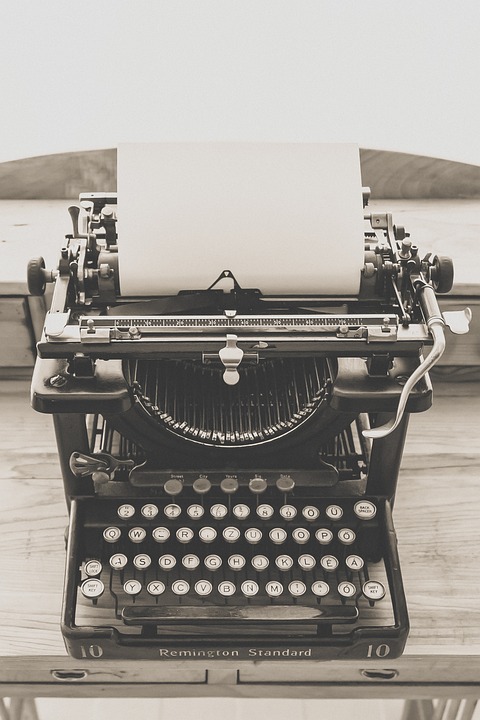
When it comes to designing a website, one of the most important aspects to consider is the color scheme. The colors you choose can greatly impact the overall look and feel of your site, as well as the user experience. With HTML color codes, you have the ability to precisely control the colors used on your website, from text and background colors to buttons and links.
But with thousands of different colors to choose from, how do you know which ones are the perfect fit for your website? In this ultimate guide, we will break down everything you need to know about choosing the perfect HTML color codes for your website.
1. Understand Color Theory: Before diving into selecting specific color codes, it’s important to have a basic understanding of color theory. This includes knowing the color wheel, complementary colors, and how different colors evoke different emotions and moods. By understanding these principles, you can create a color scheme that is visually appealing and cohesive.
2. Start with a Base Color: To begin selecting your color codes, start with a base color that reflects the mood and tone of your website. This color will be the primary color used throughout your site and will set the foundation for the rest of your color scheme.
3. Use Color Pickers: There are a variety of online tools and color pickers available that can help you choose the perfect color codes for your website. These tools allow you to select colors from the color wheel, input hex codes, and even generate color palettes based on a single color.
4. Consider Accessibility: When choosing color codes for your website, it’s important to consider accessibility for all users. Make sure there is enough contrast between text and background colors to ensure readability, and avoid using colors that may be difficult for color-blind users to distinguish.
5. Test, Test, Test: Once you have selected your color codes, be sure to test them on different devices and browsers to ensure they appear as intended. Colors can look different depending on the screen resolution and settings, so it’s important to test for consistency.
6. Be Consistent: Finally, be sure to maintain consistency throughout your website by using the same color codes for similar elements. This will help create a cohesive and professional-looking design.
In conclusion, choosing the perfect HTML color codes for your website can greatly enhance the overall look and feel of your site. By understanding color theory, using color pickers, considering accessibility, testing your colors, and maintaining consistency, you can create a visually appealing and user-friendly website that reflects your brand and message. With these tips in mind, you’ll be well on your way to selecting the perfect color codes for your website.







