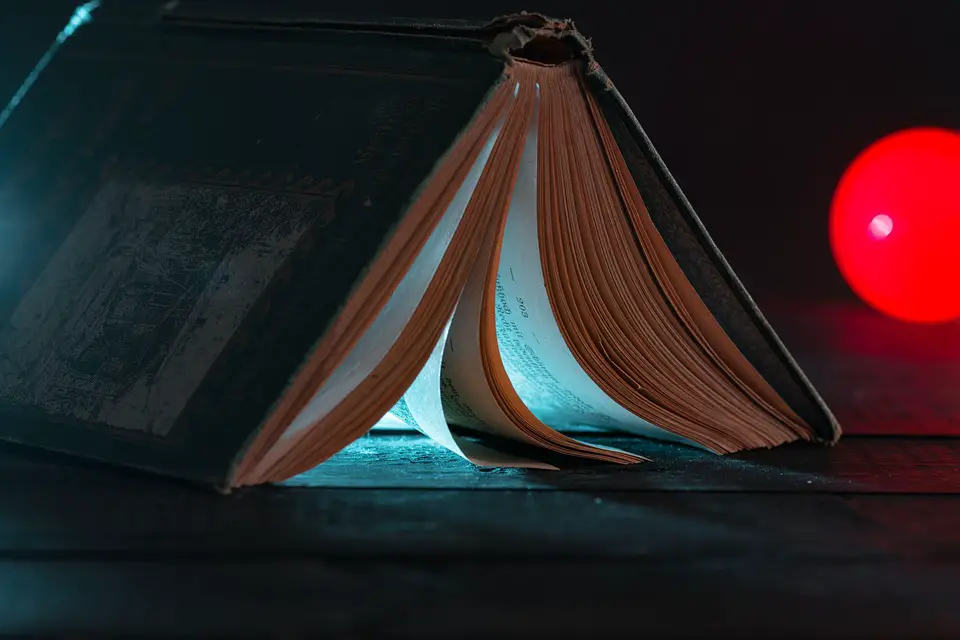
If you’ve ever wanted to learn how to build a website, understanding the basics of HTML is a great place to start. HTML, or Hypertext Markup Language, is the standard language used to create and design web pages. It’s the foundation of web development, and learning how to use it can open up a world of possibilities for creating your own websites or even pursuing a career in web development.
In this crash course, we’ll cover the ABCs of HTML to give you a solid foundation in web development. By the end of this article, you’ll have a basic understanding of HTML and be able to create your own simple web pages.
A is for Tags
Tags are the building blocks of HTML. They are used to define the structure and content of a web page. Tags are enclosed in angle brackets and come in pairs – an opening tag and a closing tag. For example, to create a heading on a webpage, you would use the
tag for the opening tag and
for the closing tag. The content you want to display as the heading goes in between the opening and closing tags.
B is for Elements
Elements are made up of tags and the content they enclose. Each element on a web page serves a specific purpose, such as headings, paragraphs, lists, images, and links. By combining different elements and arranging them on a page, you can create a visually appealing and functional website.
C is for Attributes
Attributes are additional information that can be added to HTML tags to modify their behavior or appearance. For example, the tag is used to insert an image into a web page. You can use attributes like src (source) and alt (alternative text) to specify the image file and provide a description for the image, respectively.
D is for Document Structure
The structure of an HTML document is crucial for creating a well-organized and readable web page. Every HTML document starts with a declaration, which tells the browser what version of HTML the page is using. The tag represents the root element of an HTML page, and all other elements are nested within it. The
tag contains meta information about the page, such as the title and links to external stylesheets, while the tag is where the content of the page is displayed.E is for Links
Links are an essential part of web development, allowing users to navigate between different pages on a website or to external websites. The tag is used to create links, with the href attribute specifying the URL of the page you want to link to. You can also use the target attribute to specify whether the link should open in the same window or a new window.
F is for Formatting
HTML allows you to format text and elements on a web page using CSS (Cascading Style Sheets). CSS is used to control the layout, colors, fonts, and other visual aspects of a website. By using CSS in conjunction with HTML, you can create visually stunning and responsive web pages.
Learning HTML is a valuable skill for anyone interested in web development or design. By mastering the ABCs of HTML, you can create your own websites, customize existing templates, and even pursue a career as a web developer. So why wait? Dive into the world of web development today with this crash course in HTML.







