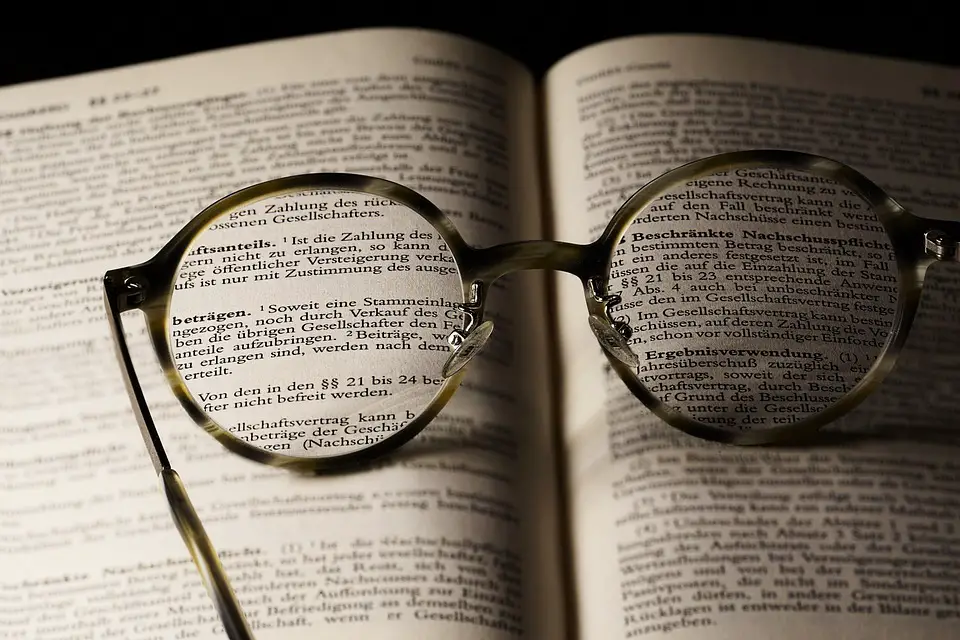
HTML, or HyperText Markup Language, is the backbone of the internet. It is the code that web developers use to create websites, and it is essential for anyone looking to get into web development. If you are a beginner looking to learn HTML, this guide will help you understand the basics of coding in HTML.
A – Tags and Elements
HTML is made up of tags and elements that define the structure of a webpage. Tags are enclosed in angle brackets and tell the browser how to display the content. Elements are made up of a tag and its content, and they can be nested inside each other to create a hierarchy of information.
B – Attributes
Attributes provide additional information about an element, such as its color, size, or alignment. They are placed inside the opening tag and are written in the form of key-value pairs. Some common attributes include class, id, and style.
C – Content
Content is the text, images, and other media that make up a webpage. Content is placed inside elements using tags, and it can be formatted using attributes and CSS (Cascading Style Sheets). It is important to structure your content in a logical and organized way to make it easy for users to navigate your site.
D – Doctype
The doctype declaration is used to tell the browser which version of HTML the document is written in. It is placed at the beginning of the document and helps the browser render the page correctly. The most common doctype declaration is .
E – Head and Body
The head section of an HTML document contains metadata, such as the page title, description, and keywords. The body section contains the main content of the page, including text, images, and links. It is important to structure your document properly to ensure that it is accessible and user-friendly.
F – Formatting
HTML provides a variety of formatting tags that can be used to style text, images, and other content. Some common formatting tags include
for headings,
for paragraphs, and for bold text. It is important to use these tags correctly to ensure that your content is displayed properly.
G – Links and Anchors
Links are used to connect webpages together and allow users to navigate from one page to another. Links are created using the tag, and they require an href attribute that specifies the URL of the page you want to link to. Anchors are used to create internal links within a webpage, allowing users to jump to specific sections of the page.
H – Images
Images can enhance the visual appeal of a webpage and provide additional context to the content. Images are inserted using the tag, and they require a src attribute that specifies the URL of the image file. It is important to use images sparingly and optimize them for the web to ensure that your page loads quickly.
Learning HTML can be a daunting task for beginners, but with practice and patience, you can master the basics of coding in HTML. By understanding the ABCs of HTML, you can create well-structured and visually appealing webpages that will impress your audience. So grab your text editor and start coding – the world wide web is waiting for you!







