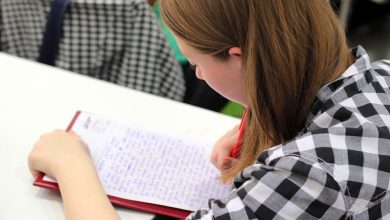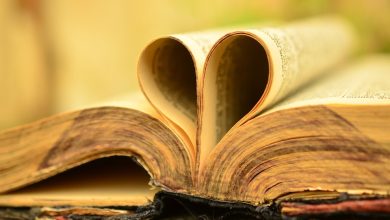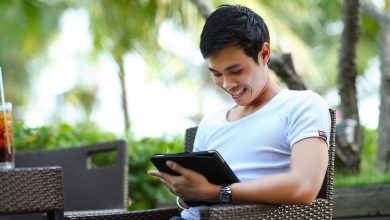In today’s digital age, having a mobile-friendly website is essential. With more and more people using their smartphones and tablets to browse the internet, it’s crucial for websites to be responsive and accessible on all devices. One common element that can cause issues on mobile devices is HTML tables. Tables are often used to display large amounts of data or information, but they can be difficult to navigate on smaller screens. However, with a few simple tricks, you can create mobile-friendly HTML tables that look great on any device.
The key to creating mobile-friendly HTML tables is to make them responsive. This means that the tables will automatically adjust their size and layout to fit the screen they are being viewed on. One way to achieve this is by using CSS media queries. Media queries allow you to set different styles for different screen sizes, so you can create a different layout for mobile devices.
To get started, you’ll want to create a basic HTML table structure. This will include the
tag to define the table, tags to define rows, and| tags to define cells. Once you have your table set up, you can add some CSS to make it responsive. Here’s an example of how you can do this:
“`html “` In this example, we are using a media query to specify that when the screen size is less than 600px, we want the table, rows, and cells to display as blocks rather than as a traditional table layout. We also hide the table headers and align the text to the left for better readability on smaller screens. Another important aspect of creating mobile-friendly HTML tables is to consider the content you are including in the table. Try to keep the data concise and relevant, and consider using abbreviations or symbols to save space. You can also use CSS to style the table in a way that makes it easier to read on smaller screens, such as increasing font size or adding padding to cells. By following these simple tips and tricks, you can create mobile-friendly HTML tables that look great on any device. Responsive design is key to providing a positive user experience, and ensuring that your website is accessible to all users, regardless of the device they are using. With a little bit of effort and some CSS magic, you can make your tables easy to navigate and visually appealing on mobile devices. |