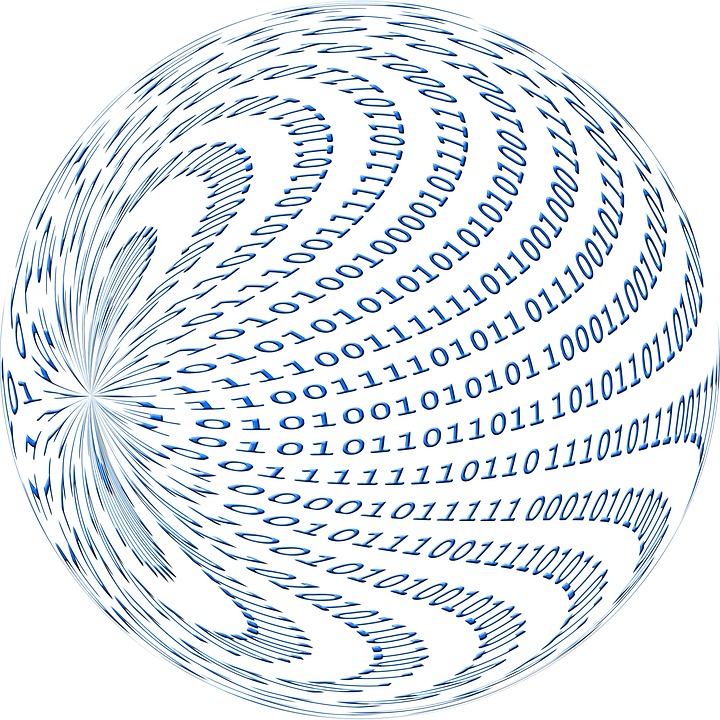
JavaScript is a versatile programming language that is widely used for creating interactive websites and web applications. One of the key features of JavaScript is its ability to manipulate strings, which are sequences of characters. One common task when working with strings in JavaScript is extracting a substring, which is a portion of a string.
Mastering the art of JavaScript substring can be incredibly useful in a variety of scenarios, such as parsing data from a URL, formatting text, or extracting specific information from a larger string. In this article, we will provide a complete guide to mastering the art of JavaScript substring.
1. What is a substring?
A substring is a portion of a string that is extracted from the original string. It is defined by specifying a starting index and an optional ending index. For example, in the string “Hello, World!”, the substring “Hello” can be extracted by specifying the starting index as 0 and the ending index as 4.
2. Using the substring() method
In JavaScript, the substring() method is used to extract a substring from a string. The syntax of the substring() method is as follows:
string.substring(startIndex, endIndex)
The startIndex parameter specifies the index at which the substring should start, and the endIndex parameter specifies the index at which the substring should end. If the endIndex parameter is omitted, the substring will extend to the end of the original string.
For example:
let str = “Hello, World!”;
let sub = str.substring(0, 5);
console.log(sub); // Output: Hello
3. Using the slice() method
In addition to the substring() method, JavaScript also provides the slice() method for extracting substrings from a string. The syntax of the slice() method is similar to the substring() method:
string.slice(startIndex, endIndex)
The main difference between the substring() and slice() methods is that the slice() method allows negative indexes, which count from the end of the string. This can be useful for extracting substrings from the end of a string.
For example:
let str = “Hello, World!”;
let sub = str.slice(-6, -1);
console.log(sub); // Output: World
4. Using the substr() method
Another method for extracting substrings from a string in JavaScript is the substr() method. The syntax of the substr() method is as follows:
string.substr(startIndex, length)
The startIndex parameter specifies the index at which the substring should start, and the length parameter specifies the number of characters to include in the substring.
For example:
let str = “Hello, World!”;
let sub = str.substr(7, 5);
console.log(sub); // Output: World
5. Conclusion
Mastering the art of JavaScript substring is an essential skill for any developer working with strings in JavaScript. By understanding and using the substring(), slice(), and substr() methods effectively, you can extract substrings from strings with ease and precision. Whether you are parsing data, formatting text, or extracting specific information, the ability to manipulate strings in JavaScript is a powerful tool in your programming arsenal.







