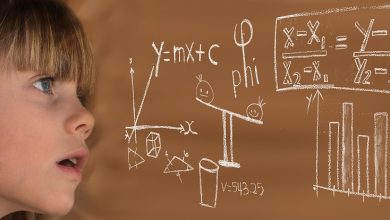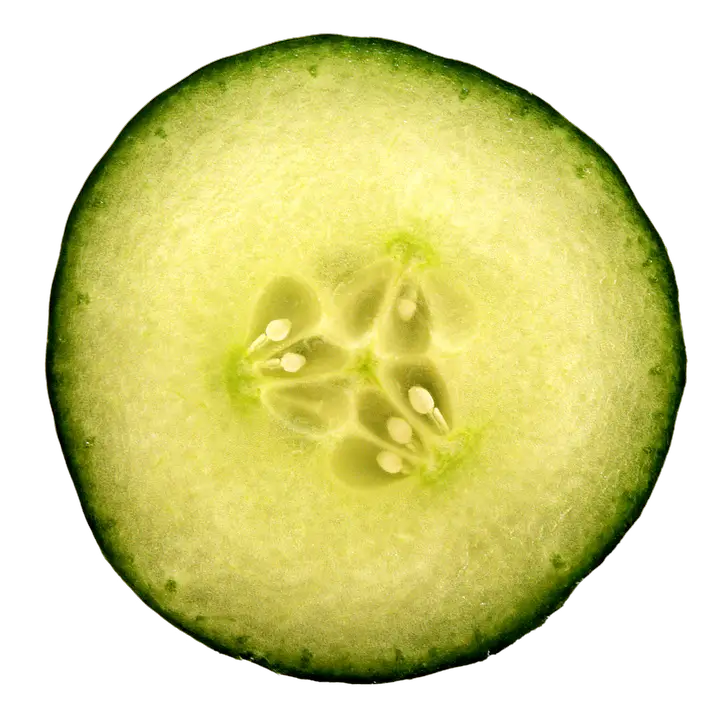
Python sets are a powerful tool for efficiently managing and manipulating data in Python. Sets are unordered collections of unique elements, making them ideal for tasks such as removing duplicates from a list, performing set operations like union and intersection, and checking for membership. In this article, we’ll explore some tips and tricks for mastering Python sets and using them effectively for data management.
1. Creating Sets:
To create a set in Python, you can use curly braces {} or the set() function. For example, you can create a set of numbers like this:
“`
numbers = {1, 2, 3, 4, 5}
“`
or using the set() function:
“`
numbers = set([1, 2, 3, 4, 5])
“`
You can also create an empty set like this:
“`
empty_set = set()
“`
2. Adding and Removing Elements:
You can add elements to a set using the add() method or update() method. For example:
“`
numbers.add(6)
“`
To remove an element from a set, you can use the remove() method. If the element is not present in the set, a KeyError will be raised. To avoid this, you can use the discard() method, which will not raise an error if the element is not found in the set.
3. Set Operations:
Sets support various mathematical operations like union, intersection, difference, and symmetric difference. These operations can be performed using the union(), intersection(), difference(), and symmetric_difference() methods, respectively. For example:
“`
set1 = {1, 2, 3, 4, 5}
set2 = {4, 5, 6, 7, 8}
union_set = set1.union(set2)
intersection_set = set1.intersection(set2)
difference_set = set1.difference(set2)
symmetric_difference_set = set1.symmetric_difference(set2)
“`
4. Checking for Membership:
You can check if an element is present in a set using the in keyword. For example:
“`
if 3 in numbers:
print(“3 is in the set.”)
“`
5. Removing Duplicates from a List:
Sets can be used to efficiently remove duplicates from a list. You can convert a list to a set to remove duplicates and then convert it back to a list if needed. For example:
“`
numbers = [1, 2, 3, 4, 2, 1]
unique_numbers = list(set(numbers))
“`
6. Frozensets:
Frozensets are immutable sets in Python. They can be used as keys in dictionaries or elements in other sets because they are hashable and cannot be modified. To create a frozenset, you can use the frozenset() function. For example:
“`
frozen_set = frozenset([1, 2, 3, 4, 5])
“`
In conclusion, mastering Python sets can greatly improve your efficiency in data management tasks. By leveraging the power of sets and their operations, you can easily manipulate data, remove duplicates, and perform set operations with ease. Experiment with sets in your Python projects to see how they can simplify your data management tasks.