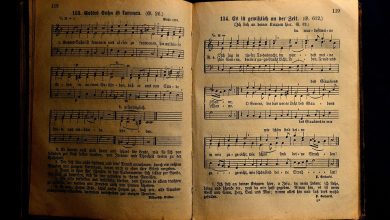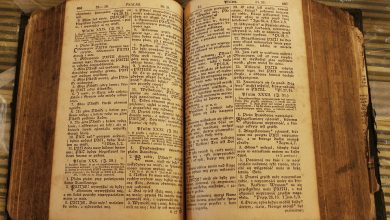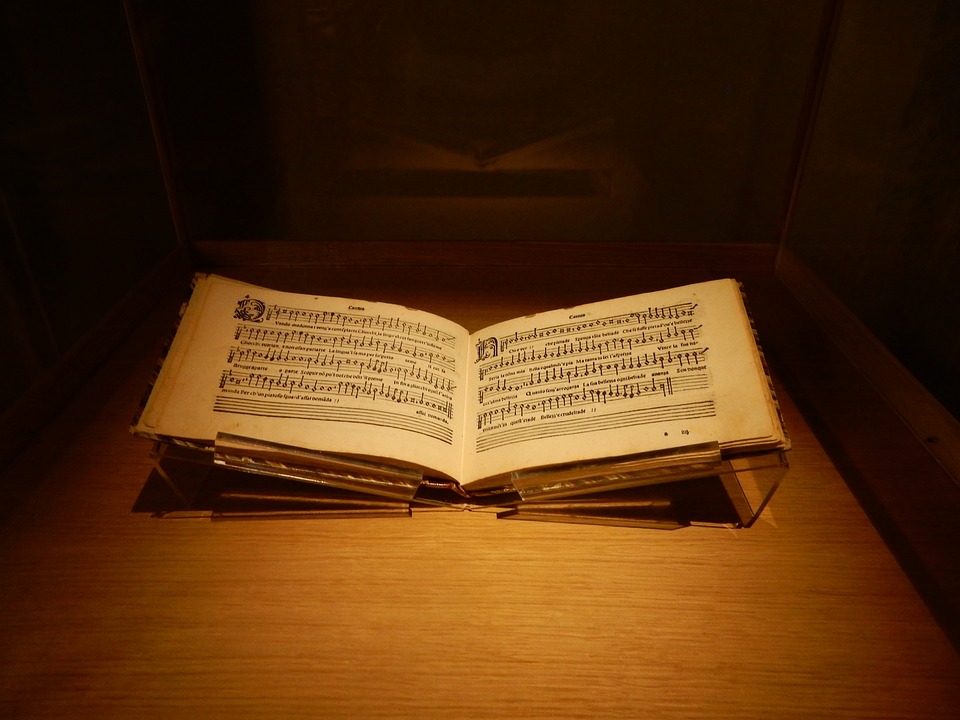
JavaScript’s Map object is a powerful tool that allows developers to efficiently manipulate data. It provides a convenient way to store key-value pairs and perform various operations on them. In this comprehensive guide, we will explore the many capabilities of the Map object and learn how to master it for efficient data manipulation.
First, let’s understand what a Map is. A Map is an ordered collection of key-value pairs, where each key is unique. Unlike regular JavaScript objects, which only allow string or symbol keys, Maps can use any data type as a key, making them more versatile. This feature alone makes Maps a valuable addition to a developer’s toolkit.
To create a new Map, we can use the Map constructor or the Map literal syntax:
“`
const map = new Map();
const map = new Map([[‘key1’, ‘value1’], [‘key2’, ‘value2’]]);
“`
Now that we have a Map, we can start manipulating the data within it. Let’s explore some common operations:
1. Adding and retrieving values:
“`
map.set(‘key’, ‘value’);
map.get(‘key’); // returns ‘value’
“`
2. Checking if a key exists:
“`
map.has(‘key’); // returns true
“`
3. Deleting a key-value pair:
“`
map.delete(‘key’);
“`
4. Checking the size of the map:
“`
map.size; // returns the number of key-value pairs
“`
5. Iterating over the map:
“`
map.forEach((value, key) => {
console.log(key, value);
});
“`
In addition to these basic operations, Maps offer several other features that make them even more powerful:
1. Iteration order: Maps preserve the order of insertion, making it easy to iterate over the key-value pairs in the order they were added.
2. Iteration methods: Maps provide methods like `keys()`, `values()`, and `entries()` to easily get arrays of keys, values, or key-value pairs, respectively.
3. Clearing the map: The `clear()` method removes all key-value pairs from the map, making it an efficient way to reset the map when needed.
4. Using objects as keys: Maps allow objects as keys, which can be extremely useful when dealing with complex data structures.
5. Map vs. Object: While both Maps and Objects can be used to store key-value pairs, Maps have a few advantages. They offer better performance for frequent additions and removals, maintain the insertion order, and provide built-in methods for easy data manipulation.
Now that we have explored the various features and capabilities of the Map object, it’s time to put our knowledge into practice. By mastering the Map object, developers can efficiently manipulate data, perform complex operations, and simplify their code.
In conclusion, the JavaScript Map object is a powerful tool for efficiently manipulating data. Its ability to store key-value pairs, use any data type as keys, and provide various built-in methods makes it a valuable addition to any developer’s toolkit. By understanding and mastering the Map object, developers can unlock new possibilities and improve the efficiency of their code.