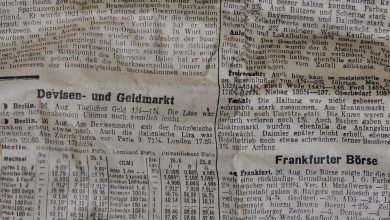JavaScript filters are an essential tool for enhancing user experience on websites and web applications. By allowing users to easily search and sort through content, filters help streamline the browsing process and make it easier for users to find the information they are looking for. In this article, we will explore how to master JavaScript filters to improve the overall user experience.
Filters are commonly used in e-commerce websites, search engines, and online directories to help users narrow down their search results. For example, on an e-commerce website, users may want to filter products by price, brand, size, color, or other attributes. By providing these filtering options, users can quickly find the products that meet their specific criteria without having to sift through irrelevant items.
To implement filters in JavaScript, developers can use a combination of HTML, CSS, and JavaScript code. The HTML markup includes input elements such as checkboxes, radio buttons, dropdown menus, or text fields that allow users to select their filtering criteria. The CSS styling can be used to customize the appearance of the filter elements to match the overall design of the website.
The JavaScript code is responsible for handling user interactions with the filters and updating the content on the page accordingly. This involves capturing the user’s selections, filtering the content based on the chosen criteria, and displaying the filtered results in real-time. JavaScript libraries such as jQuery or React can also be used to simplify the implementation of filters and add additional functionality such as animations or dynamic updates.
One important aspect of mastering JavaScript filters is ensuring that the filtering process is fast and efficient. This can be achieved by optimizing the code to minimize unnecessary computations and improve the performance of the filter functionality. For example, developers can use data structures such as arrays or objects to store the content to be filtered and perform the filtering operations more efficiently.
Another key consideration when implementing filters is providing a user-friendly interface that is easy to use and understand. This includes clearly labeling the filter options, providing clear instructions on how to use the filters, and providing feedback to users when their selections are applied. Additionally, developers can add features such as autocomplete suggestions, search bars, or sliders to make the filtering process more intuitive and responsive.
In conclusion, mastering JavaScript filters is essential for enhancing user experience on websites and web applications. By providing users with easy-to-use filtering options, developers can help users find the information they are looking for more quickly and efficiently. By optimizing the performance of the filter functionality and providing a user-friendly interface, developers can create a seamless browsing experience that will keep users engaged and satisfied.