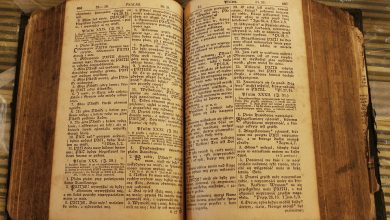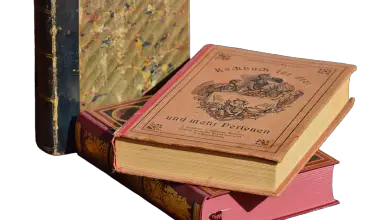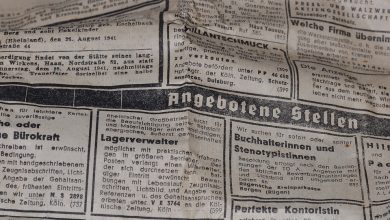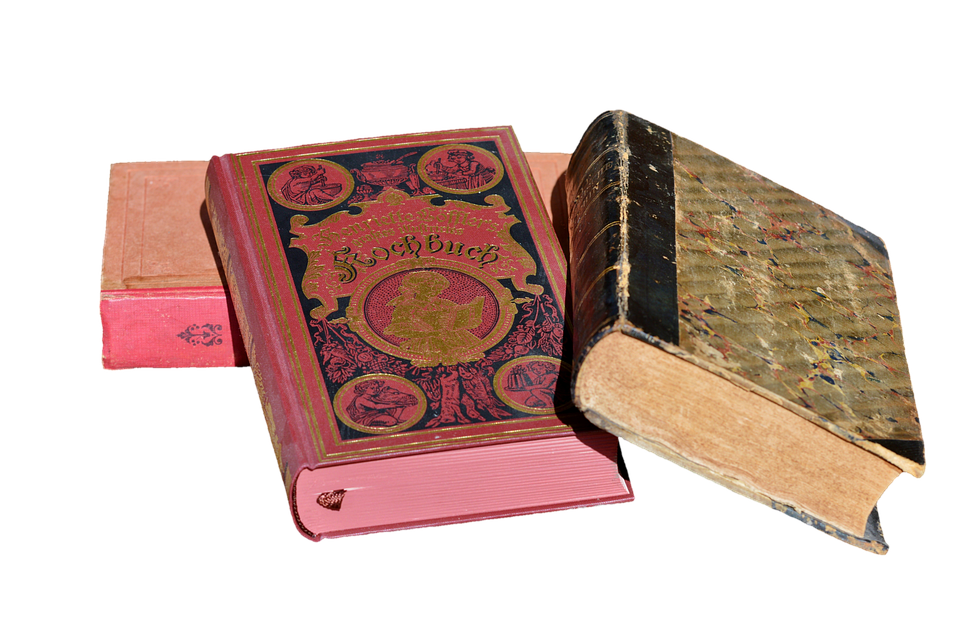
JavaScript Filter is a powerful method that allows developers to manipulate data in an effective and efficient manner. Whether you’re working with arrays, objects, or even complex data structures, mastering the JavaScript Filter can greatly enhance your data manipulation skills. In this comprehensive guide, we will explore the various aspects of JavaScript Filter and how to utilize it for effective data manipulation.
At its core, JavaScript Filter is used to create a new array that contains elements from the original array that meet certain criteria. It takes in a callback function as an argument, which is executed on each element of the array. If the callback function returns true, the element is included in the new array, otherwise it is excluded. This makes JavaScript Filter a perfect tool for data filtering and extraction.
One of the key advantages of JavaScript Filter is its simplicity. The syntax is concise and easy to understand, making it accessible for developers of all levels. Let’s take a look at a basic example:
“`
const numbers = [1, 2, 3, 4, 5];
const evenNumbers = numbers.filter(number => number % 2 === 0);
console.log(evenNumbers); // Output: [2, 4]
“`
In this example, we have an array of numbers. Using JavaScript Filter, we create a new array called `evenNumbers` that contains only the elements from the original array that are divisible by 2. The callback function `number => number % 2 === 0` checks if the number is even by using the modulo operator. If the condition is true, the number is included in the new array.
JavaScript Filter can also be used with objects. Let’s say we have an array of objects representing students, and we want to filter out only the students who have passed a certain exam:
“`
const students = [
{ name: ‘John’, grade: 85 },
{ name: ‘Alice’, grade: 92 },
{ name: ‘Bob’, grade: 78 },
{ name: ‘Eve’, grade: 95 }
];
const passedStudents = students.filter( student => student.grade >= 80);
console.log(passedStudents);
// Output: [
// { name: ‘John’, grade: 85 },
// { name: ‘Alice’, grade: 92 },
// { name: ‘Eve’, grade: 95 }
// ]
“`
In this example, we create a new array called `passedStudents` that contains only the students who have a grade of 80 or higher. The callback function ` student => student.grade >= 80` checks if the student’s grade meets the criteria. If it does, the student is included in the new array.
JavaScript Filter also allows for more complex filtering and manipulation. You can combine multiple conditions using logical operators (`&&`, `||`, etc.) and even access nested properties within objects. Here’s an example:
“`
const products = [
{ name: ‘iPhone 12’, price: 999, category: ‘Electronics’ },
{ name: ‘Samsung Galaxy S21’, price: 899, category: ‘Electronics’ },
{ name: ‘Nike Air Zoom Pegasus 38’, price: 120, category: ‘Sports’ },
{ name: ‘Sony WH-1000XM4’, price: 349, category: ‘Electronics’ },
{ name: ‘Adidas Ultraboost 21’, price: 180, category: ‘Sports’ }
];
const affordableElectronics = products.filter(product => product.category === ‘Electronics’ && product.price product.category === ‘Electronics’ && product.price