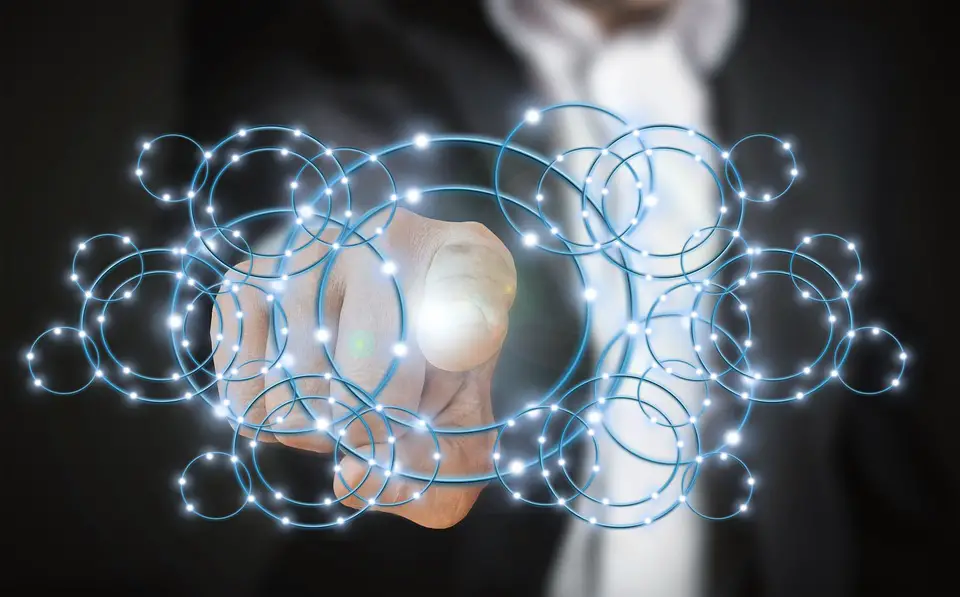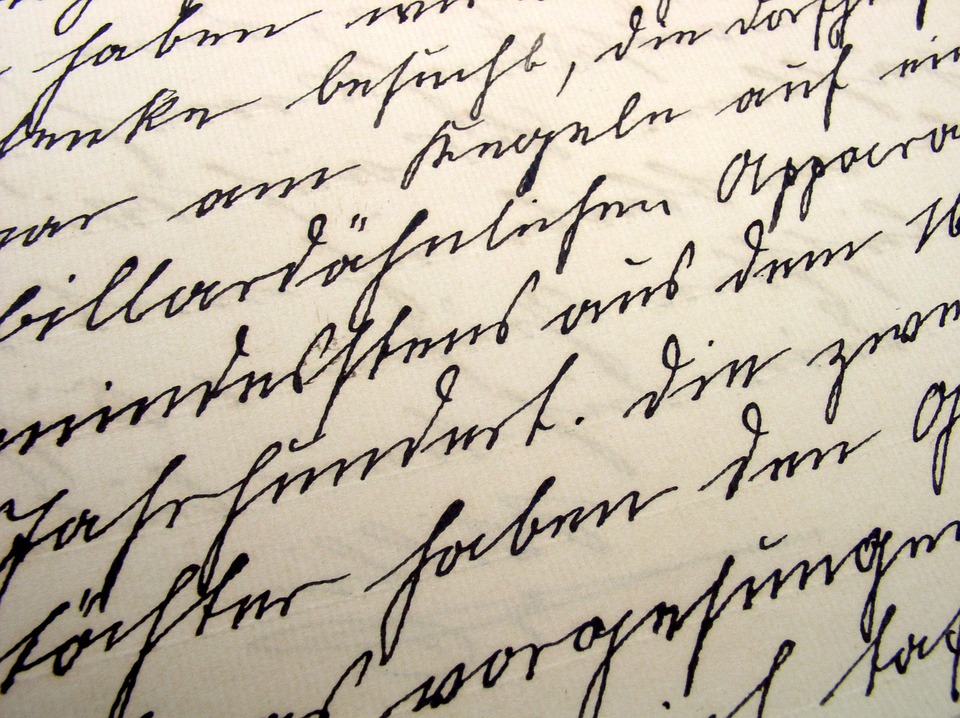JavaScript filter is a powerful method that allows developers to filter elements in an array based on a specified condition. It is a handy tool that can help streamline and optimize code, making it more efficient and easier to read. In this comprehensive guide, we will delve into the intricacies of mastering JavaScript filter and provide developers with the knowledge and skills needed to leverage this method effectively.
What is JavaScript filter?
JavaScript filter is a higher-order method that is used to create a new array containing elements that meet a specified condition. It takes in a callback function as an argument, which is executed on each element in the array. The callback function returns a Boolean value, determining whether the element should be included in the new array.
The syntax for JavaScript filter is as follows:
array.filter(callback(element, index, array), thisArg)
Where:
– array: The array that will be filtered.
– callback: The function that will be executed on each element in the array.
– element: The current element being processed.
– index: The index of the current element being processed.
– array: The original array being processed.
– thisArg: An optional parameter that specifies the value of this when executing the callback function.
Example:
const numbers = [1, 2, 3, 4, 5];
const evenNumbers = numbers.filter((num) => num % 2 === 0);
console.log(evenNumbers); // Output: [2, 4]
In this example, the filter method is used to create a new array containing only even numbers from the original array of numbers.
Mastering JavaScript filter:
To master JavaScript filter, developers must understand the various aspects and nuances of this method. Here are some key points to keep in mind when using filter:
1. The callback function:
The callback function passed to the filter method plays a crucial role in determining which elements are included in the new array. It should return a Boolean value based on the specified condition. Developers can use arrow functions or regular functions as callback functions.
2. Accessing index and array:
The callback function has access to the index and the original array being filtered. This can be useful for more complex filtering operations that require knowledge of the element’s position in the array or comparison with other elements.
3. Chaining methods:
JavaScript filter can be chained with other array methods such as map, reduce, and sort to perform more advanced operations on arrays. By combining filter with other methods, developers can create powerful and efficient code.
4. Handling objects:
JavaScript filter can also be used to filter arrays of objects based on specific properties. Developers can use dot notation or bracket notation to access object properties within the callback function.
5. Using thisArg:
The optional thisArg parameter allows developers to specify the value of this when executing the callback function. This can be useful in certain scenarios where the callback function relies on the context of this.
By mastering JavaScript filter, developers can enhance their coding skills and create more efficient and readable code. This method provides a versatile tool for filtering arrays based on specific conditions, making it a valuable asset in a developer’s toolkit.
In conclusion, JavaScript filter is a powerful method that can help developers streamline and optimize their code. By understanding the intricacies of this method and practicing its usage, developers can leverage filter to create more efficient and readable code. Mastering JavaScript filter is essential for any developer looking to enhance their skills and create high-quality applications.