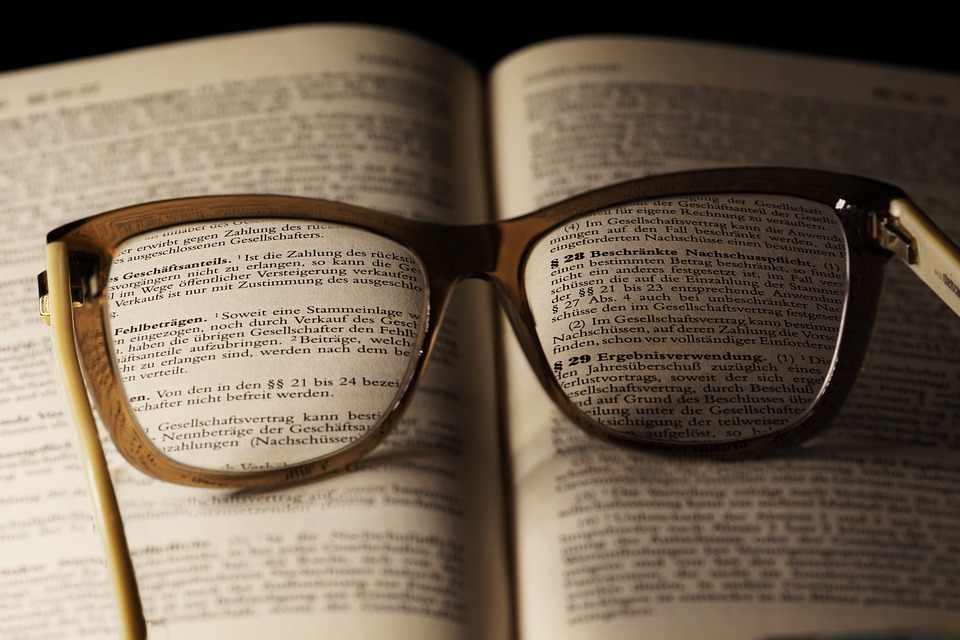
Choosing the perfect color palette can be overwhelming for beginners, but with a little guidance, it can be a fun and creative process. Here are some tips to help you master HTML colors and choose the perfect palette for your website:
1. Understand the basics of HTML colors: In HTML, colors can be specified using hexadecimal values, RGB values, or color names. Hexadecimal values are the most commonly used method for specifying colors in HTML. They consist of a hash symbol followed by six characters, which represent the intensity of red, green, and blue in the color.
2. Use color theory to your advantage: Understanding color theory can help you choose colors that work well together and create harmony in your design. The color wheel is a great tool to use when selecting a color palette. Complementary colors are opposite each other on the color wheel and create a bold and vibrant look, while analogous colors are next to each other on the color wheel and create a more subtle and harmonious look.
3. Consider the mood and tone of your website: The colors you choose should reflect the mood and tone you want to convey on your website. For example, bright and bold colors can create a lively and energetic feel, while pastel colors can create a soft and calming atmosphere. Think about the message you want to communicate and choose colors that align with that message.
4. Test different color combinations: Don’t be afraid to experiment with different color combinations to see what works best for your website. There are many online tools and resources available that can help you create and test color palettes. Play around with different hues, saturations, and contrasts to find the perfect combination that suits your design.
5. Consider accessibility: When choosing colors for your website, it’s important to consider accessibility for all users, including those with visual impairments. Make sure that the text is easy to read against the background color and avoid using color combinations that may be difficult for some users to distinguish.
Mastering HTML colors can seem intimidating at first, but with practice and experimentation, you can create a visually stunning website that reflects your unique style and brand. By understanding the basics of HTML colors, using color theory to your advantage, considering the mood and tone of your website, testing different color combinations, and prioritizing accessibility, you can choose the perfect color palette for your website. So go ahead, unleash your creativity, and start designing a website that truly stands out with a beautiful and cohesive color scheme.






