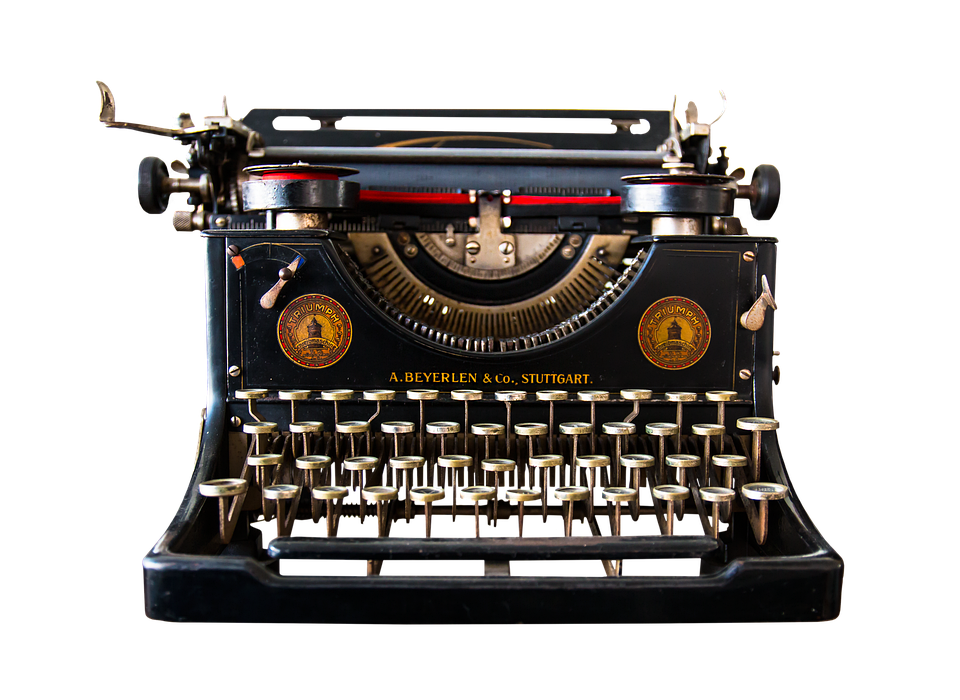
HTML (Hypertext Markup Language) is the backbone of web development, allowing developers to create and structure the content of a web page. Understanding the essential tags and elements of HTML is crucial for anyone looking to build a website or web application.
Here are some must-know tags and elements for web development:
1. \: This tag is the starting point of every HTML document. It wraps all the content on the page and tells the browser that the document is written in HTML.
2. \
: This tag contains meta-information about the document, such as the title of the page, links to external stylesheets, and scripts. It does not display any content on the page itself.3. \
5. \
to \
: These tags are used to create headings of different sizes. The \
tag is the largest and most important heading, while the \
tag is the smallest.
6. \
: This tag is used to create paragraphs of text on the page.
8. \: This tag is used to insert images onto the page. The src attribute specifies the path to the image file.
9. \
- and \
- : These tags are used to create unordered lists. The \






