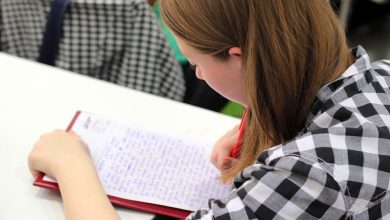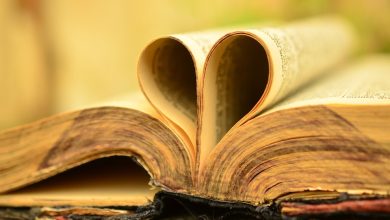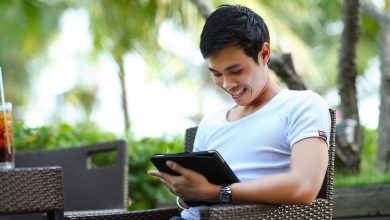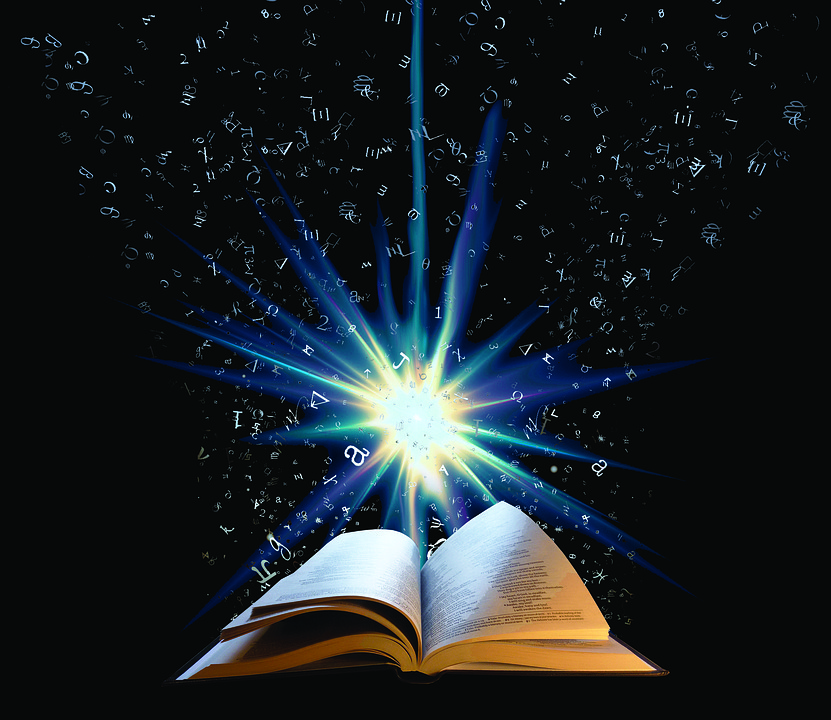
HTML editors are essential tools for web developers and designers to create and edit websites. Whether you are a beginner or an expert in HTML coding, having a good HTML editor can greatly enhance your workflow and productivity.
HTML, which stands for HyperText Markup Language, is the standard language used to create and structure web pages. It consists of a series of tags that define the structure and content of a webpage. While it is possible to write HTML code using a simple text editor like Notepad, using an HTML editor can streamline the process and make it much easier to create and edit websites.
There are many different HTML editors available, ranging from simple text editors with basic syntax highlighting to more advanced editors with features like code completion, live preview, and integration with other web development tools. In this comprehensive guide, we will explore some of the most popular HTML editors for both beginners and experts.
For beginners, a good HTML editor should be easy to use and provide helpful features like code completion and syntax highlighting. Some popular options for beginners include:
1. Sublime Text: Sublime Text is a lightweight and versatile text editor that is popular among beginners and experienced developers alike. It offers features like syntax highlighting, code completion, and multiple cursors for easy editing.
2. Atom: Atom is a free and open-source text editor developed by GitHub. It offers a clean and intuitive interface, as well as features like code folding, built-in package manager, and support for multiple programming languages.
3. Brackets: Brackets is a modern and lightweight text editor developed by Adobe. It offers features like live preview, inline editing, and preprocessor support, making it a great choice for beginners who are just starting out with HTML coding.
For experts, a good HTML editor should offer advanced features like debugging tools, integration with version control systems, and support for multiple programming languages. Some popular options for experts include:
1. Visual Studio Code: Visual Studio Code is a powerful and versatile code editor developed by Microsoft. It offers features like IntelliSense code completion, debugging tools, and built-in Git support, making it a great choice for experienced developers.
2. PhpStorm: PhpStorm is a feature-rich IDE developed by JetBrains. It offers advanced features like refactoring tools, code inspections, and support for multiple frameworks and languages, making it a popular choice among professional web developers.
3. Adobe Dreamweaver: Adobe Dreamweaver is a popular HTML editor that offers a visual interface for designing and editing websites. It offers features like live preview, code hinting, and integration with Adobe Creative Cloud, making it a great choice for designers and developers who prefer a visual approach to coding.
In conclusion, having a good HTML editor is essential for both beginners and experts in web development. Whether you are just starting out with HTML coding or you are an experienced developer looking for advanced features, there are many options available to suit your needs. By choosing the right HTML editor for your skill level and workflow, you can greatly enhance your productivity and create stunning websites with ease.