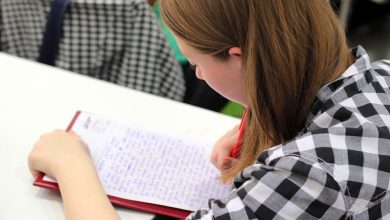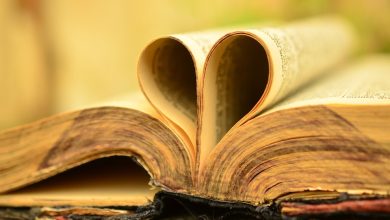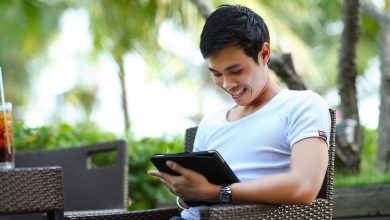There are several methods that can be used to preserve formatting when converting HTML to PDF. Here are some tips to help you achieve this:
1. Use a reliable HTML to PDF converter: The first step in preserving formatting when converting HTML to PDF is to use a reliable HTML to PDF converter. There are many tools available online that can help you convert HTML to PDF, but not all of them will preserve the formatting of the original document. Look for a converter that has good reviews and a track record of accurately converting HTML to PDF while maintaining the formatting.
2. Check the CSS styles: CSS (Cascading Style Sheets) is a language used to style HTML documents. When converting HTML to PDF, it is important to ensure that the CSS styles are properly applied to the PDF document. Make sure that all necessary CSS styles are included in the HTML document and that they are compatible with the PDF converter you are using.
3. Use inline styles: If you are having trouble preserving formatting when converting HTML to PDF, consider using inline styles in the HTML document. Inline styles are CSS styles that are applied directly to individual HTML elements, rather than being defined in a separate CSS file. This can help ensure that the formatting of the original document is preserved when converting to PDF.
4. Optimize images: Images are an important part of many HTML documents, and they can have a significant impact on the formatting of the document when converting to PDF. To preserve the formatting of the original document, make sure that the images are optimized for the PDF format. This may involve resizing the images or converting them to a different file format that is better suited for PDF.
5. Test the conversion: Before finalizing the conversion of your HTML document to PDF, be sure to test the output to ensure that the formatting has been preserved. Check the layout, fonts, colors, and other design elements to make sure that they match the original HTML document. If there are any issues, go back and make adjustments to the HTML document or the conversion settings until the formatting is preserved.
In conclusion, preserving formatting when converting HTML to PDF can be a challenge, but with the right tools and techniques, it is possible to achieve accurate and consistent results. By using a reliable converter, checking CSS styles, using inline styles, optimizing images, and testing the conversion, you can ensure that the formatting of your original HTML document is maintained in the PDF version.