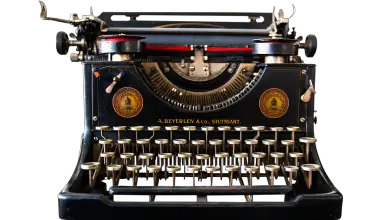Choosing the perfect HTML color palette for your website is crucial in creating a visually appealing and cohesive design. Colors play a significant role in setting the mood and tone of your website, as well as conveying your brand’s personality. With so many color options available, it can be overwhelming to decide on the right combination. Here are some tips to help you choose the perfect HTML color palette for your website:
1. Consider your brand identity: Your color palette should reflect your brand’s identity and values. Think about the emotions you want to evoke in your audience and choose colors that align with your brand’s personality. For example, if you have a tech-savvy brand, you may want to choose a modern and sleek color palette with shades of blue and grey. If you have a more playful and creative brand, you may opt for bright and bold colors like red and yellow.
2. Use the color wheel: The color wheel is a useful tool for choosing complementary colors that work well together. You can use the color wheel to create a harmonious color scheme by selecting colors that are adjacent to each other on the wheel (analogous colors), colors that are opposite each other (complementary colors), or colors that form a triangle on the wheel (triadic colors). Experiment with different combinations to see what works best for your website.
3. Keep it simple: While it may be tempting to use a wide range of colors in your design, it’s best to keep your color palette simple and cohesive. Limit your palette to a few main colors and use different shades and tints of those colors for variety. This will help create a clean and uncluttered look for your website.
4. Consider accessibility: It’s important to consider accessibility when choosing your color palette, especially if you want to make your website inclusive for all users. Make sure that there is enough contrast between text and background colors to ensure readability, and avoid using colors that may be difficult for colorblind users to distinguish. There are online tools available that can help you test the accessibility of your color choices.
5. Test it out: Before finalizing your color palette, it’s a good idea to test it out on a mockup of your website to see how the colors look together. You can also gather feedback from friends, colleagues, or target audience members to get their opinions on the color scheme. Make any necessary adjustments based on the feedback you receive.
Choosing the perfect HTML color palette for your website may take some time and experimentation, but it’s worth the effort to create a visually appealing and cohesive design. By considering your brand identity, using the color wheel, keeping it simple, considering accessibility, and testing out your color choices, you can create a color palette that enhances your website’s overall look and feel.