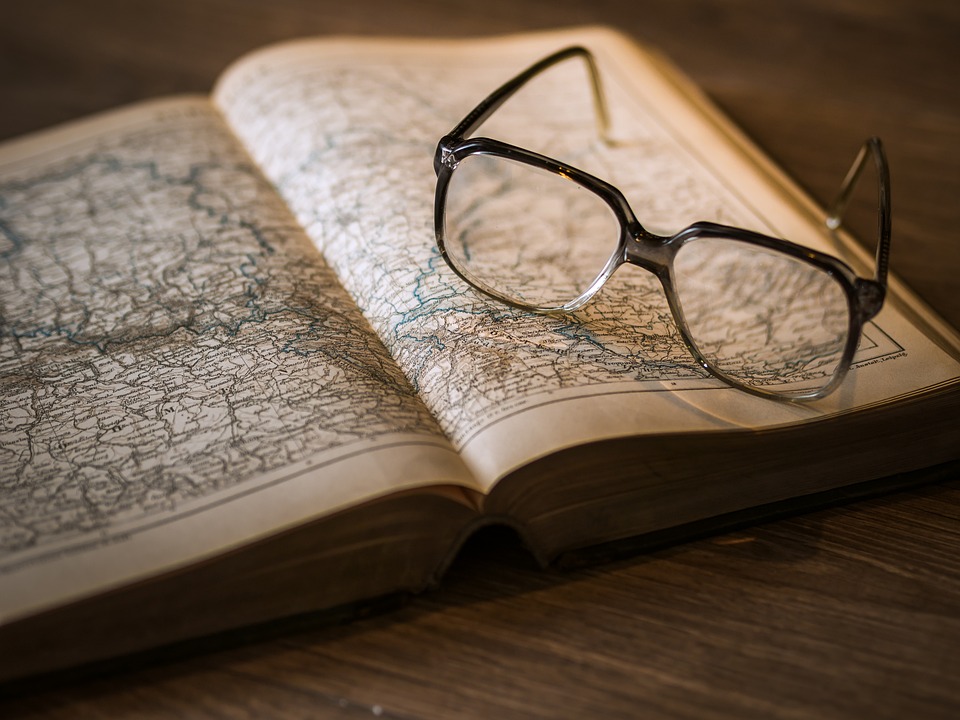
In today’s digital age, presenting information effectively is crucial for communicating messages clearly and engaging audiences. One powerful tool for organizing and displaying data is the HTML table. HTML tables allow you to structure and present information in a visually appealing and easy-to-read format.
Whether you’re creating a website, a report, or a presentation, incorporating tables can help you present complex data in a clear and organized manner. Here are some tips on how to effectively use HTML tables to present information:
1. Start with a clear structure: Before diving into the design of your table, it’s important to plan out the structure of your data. Identify the key categories and subcategories that you want to display in your table. This will help you determine the number of rows and columns needed for your table.
2. Use headers and footers: Headers and footers help provide context and organization to your table. Use
tags to define header cells at the top of each column and tags for footers at the bottom of the table. This will make it easier for viewers to understand the content and navigate through the data.3. Use row and column grouping: Grouping related data into rows and columns can help readers quickly identify patterns and relationships within the data. Use the
, , and tags to separate the header, body, and footer sections of your table.4. Implement styling and formatting: HTML tables offer a wide range of styling and formatting options to enhance the visual appeal of your data. Use CSS (Cascading Style Sheets) to customize the appearance of your table, such as adjusting cell padding, font size, background color, and border styles.
5. Consider responsive design: With the increasing use of mobile devices, it’s important to ensure that your tables are responsive and adapt to different screen sizes. Use CSS media queries to create responsive layouts that adjust the table size and display based on the device’s screen width.
6. Provide accessibility features: To make your tables more accessible to all users, include alternative text descriptions for images, provide meaningful table headers, and use semantic markup to improve screen reader compatibility. This will help users with disabilities navigate and understand the content of your tables.
By following these tips, you can effectively present information using HTML tables. Whether you’re creating a data-driven website, a detailed report, or a visual presentation, HTML tables can help you organize and display information in a clear and engaging way. With the right structure, styling, and accessibility features, you can create tables that effectively communicate your message and engage your audience.







