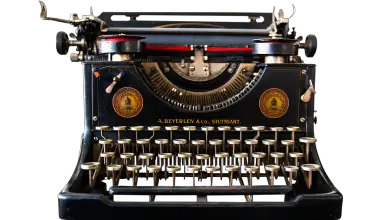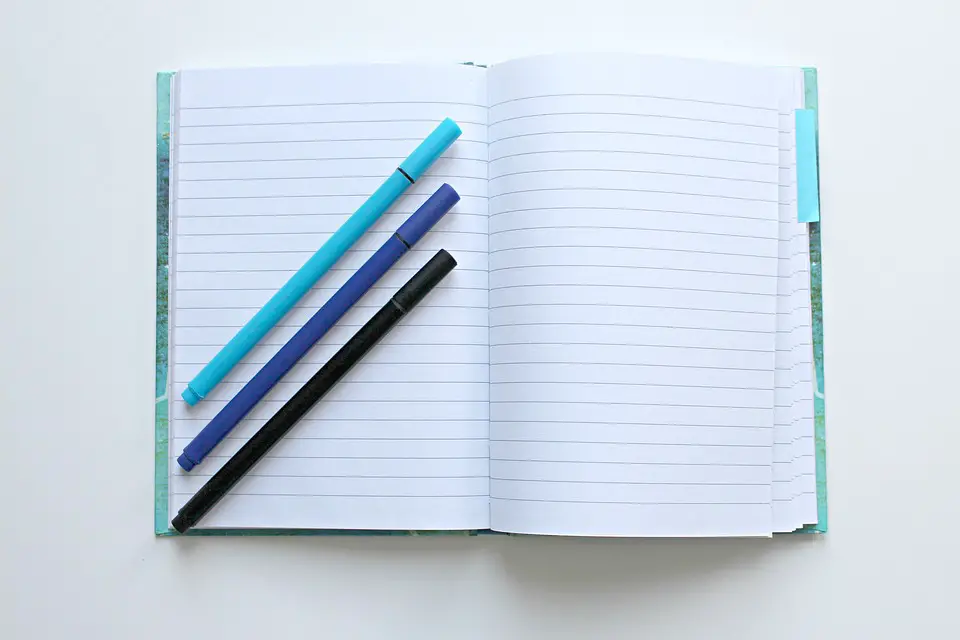
Converting HTML to PDF is a common task in web development and document management. There are several methods to achieve this conversion, each with its own advantages and disadvantages. In this article, we will explore some of the most popular methods of converting HTML to PDF.
One of the simplest methods of converting HTML to PDF is using a web browser’s built-in functionality. Most modern browsers, such as Google Chrome, Mozilla Firefox, and Microsoft Edge, have the ability to save web pages as PDF files. To do this, simply open the HTML file in the browser and then use the “Print” or “Save as PDF” option in the browser’s menu.
Another popular method of converting HTML to PDF is using a dedicated software tool or online service. There are many tools available that allow you to convert HTML files to PDF with just a few clicks. Some popular examples include Adobe Acrobat, PDFCrowd, and wkhtmltopdf. These tools often offer additional features such as customizing the layout and styling of the PDF file.
If you prefer to use programming languages to convert HTML to PDF, there are several libraries available that can help you achieve this. For example, in Python, you can use libraries such as pdfkit, weasyprint, or xhtml2pdf to convert HTML to PDF. In PHP, you can use libraries such as Dompdf or TCPDF. These libraries allow you to customize the conversion process and automate the conversion of multiple HTML files to PDF.
For those who prefer a more hands-on approach, you can also convert HTML to PDF using command-line tools. One popular command-line tool for this purpose is wkhtmltopdf, which is a free and open-source tool that allows you to convert HTML files to PDF using a simple command-line interface. This tool is highly customizable and supports advanced features such as adding headers and footers, setting page margins, and more.
In conclusion, there are many methods available for converting HTML to PDF, each with its own set of advantages and disadvantages. Whether you prefer using a web browser, dedicated software tools, programming languages, or command-line tools, there is a method that will suit your needs. By exploring the various methods of converting HTML to PDF, you can find the one that works best for you and efficiently convert your HTML files to PDF format.