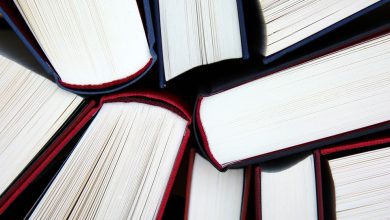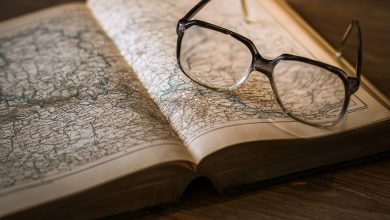HTML to PDF conversion is a common task in the world of web development, as it allows for easier sharing and printing of web content. There are several methods available for converting HTML to PDF, each with its own advantages and disadvantages. In this article, we will explore some of the different methods of HTML to PDF conversion.
One of the most common methods of HTML to PDF conversion is using a dedicated software tool or library. There are many tools available that can convert HTML to PDF, such as wkhtmltopdf, PhantomJS, and PrinceXML. These tools typically require you to install them on your local machine or server, and then use their API or command line interface to convert HTML files to PDF.
Another method of HTML to PDF conversion is through online conversion services. There are several websites that offer HTML to PDF conversion services, where you can upload your HTML file and receive a PDF version in return. These services are convenient and easy to use, but may not always produce the highest quality PDF files.
For those who prefer a more hands-on approach, it is also possible to convert HTML to PDF using JavaScript. There are several JavaScript libraries available, such as jsPDF and html2pdf, that allow you to generate PDF files directly in the browser. This method is useful for adding custom styling or interactivity to the PDF output.
Additionally, some web development frameworks and content management systems offer built-in functionality for HTML to PDF conversion. For example, WordPress has plugins that can convert blog posts or pages to PDF format with just a few clicks. Similarly, Ruby on Rails has gems like wicked_pdf that make it easy to generate PDF files from HTML templates.
In conclusion, there are many methods available for converting HTML to PDF, each with its own set of benefits and drawbacks. Whether you choose to use a dedicated software tool, an online conversion service, JavaScript libraries, or built-in functionality in a web development framework, there is a method that will suit your needs. Experiment with different methods to find the one that works best for your specific project requirements.