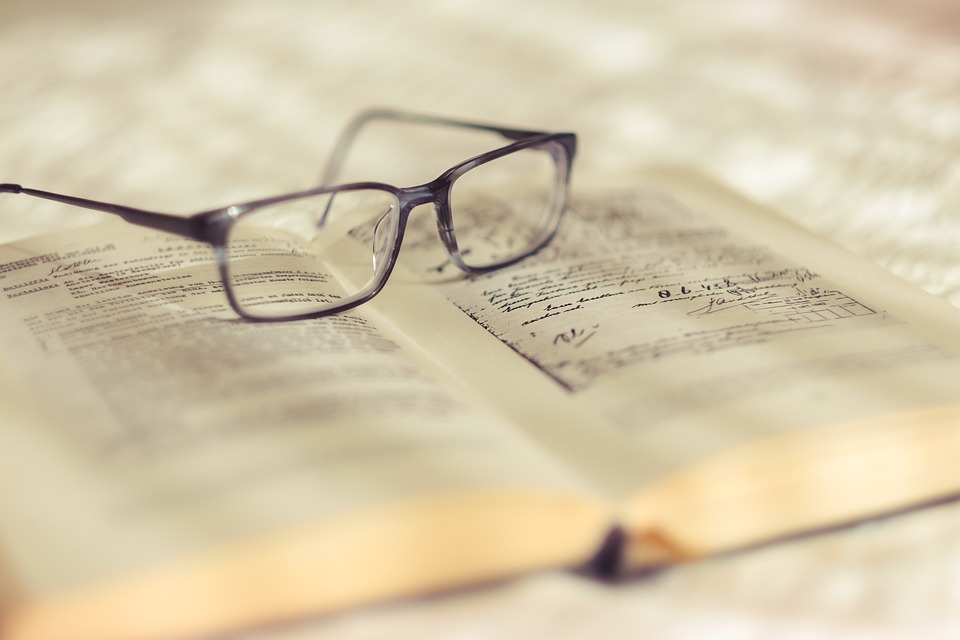
1. Familiarize yourself with the editor’s features: Before you start using an HTML editor, take some time to explore its features and functionalities. Learn how to use the various tools and options available, such as syntax highlighting, code completion, and auto-indentation. Understanding these features will help you work more efficiently and effectively.
2. Use keyboard shortcuts: Keyboard shortcuts can help you speed up your workflow and save time when using an HTML editor. Familiarize yourself with the most commonly used shortcuts for tasks such as saving files, copying and pasting text, and navigating through code. This will make it easier to perform common actions quickly and efficiently.
3. Customize your workspace: Most HTML editors allow you to customize your workspace to suit your preferences and workflow. Take advantage of this feature by rearranging toolbars, panels, and windows to create a layout that works best for you. You can also customize the editor’s color scheme and font settings to make the code easier to read.
4. Use templates and snippets: Many HTML editors come with built-in templates and code snippets that you can use to speed up your development process. Take advantage of these resources to quickly insert commonly used code elements, such as headers, footers, and navigation menus. You can also create your own templates and snippets to save even more time.
5. Validate your code: It’s important to ensure that your HTML code is valid and error-free to avoid compatibility issues and improve the performance of your website. Most HTML editors come with built-in code validation tools that can help you identify and fix errors in your code. Make it a habit to validate your code regularly to ensure that it meets industry standards.
6. Collaborate with others: If you’re working on a project with multiple team members, consider using a collaborative HTML editor that allows real-time editing and sharing of code. This can streamline the development process and make it easier to work together on a project. Look for an editor that supports collaboration features, such as version control and remote editing.
By following these expert tips, you can make the most of your HTML editor and improve your productivity as a web designer or developer. With a solid understanding of the editor’s features and functionalities, you’ll be able to create and edit HTML code like a pro.






