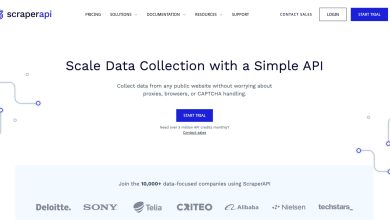If you are relatively new to WordPress and are curious as to the purpose behind its library of plugins, simply think of them as apps that when added to your website can boost its performance and/or capabilities in any number of ways.
You can select a plugin that will enable you to accomplish anything. From improving your site’s SEO, adding a game-changing feature or function, integrating it with social media, and almost anything in between. As there are over 50,000 plugins available in the official WordPress Plugin Directory, you can find a solution for nearly any need without touching a line of code.
Bear in mind that with so many to choose from quality can vary. It’s crucial to choose well-coded, regularly updated plugins from reputable sources to ensure peak site performance and security. In this article you will find 7 top WordPress developer plugins for 2024, each of which enjoys wide usage in its specific niche.
What is Important to Consider when Choosing a WordPress Plugin?
1. Purpose and Requirements
Make sure you have clearly defined the functionality you require of the plugin. Including both must-have and nice-to-have features.
2. Plugin Ratings and Reviews
Check ratings and reviews. Pay particular attention to issues users have had and the support they were given to resolve them.
3. Compatibility
Check to make certain the plugin is compatible with your current version of WordPress and any themes or other plugins you may be using.
4. Update Frequency
Review the plugin’s history of updates and improvements.
5. Support and Documentation
Look for plugins that offer support materials, provide timely user support, or both.
6. Security
Limit your selections to plugins from reputable sources known for high-quality, secure code.
7. Performance Impact
Ensure a plugin won’t slow down your site. Customer reviews can be helpful here.
8. Cost
Free is always nice when available, but investing in a premium plugin can sometimes be a better option.
Ignoring any of the above could prove to be costly in terms of website performance or security. Know before you buy.
7 Best WordPress plugins in 2024 for your website projects
Finding the perfect WordPress plugin to serve a particular need can be a thankless task, but help is on the way. The WordPress plugins described below are the best of the best with respect to what they are designed to do.
To help you along, we’ve identified their top features, customer ratings, and what real users have to say about them.
1 Amelia – WordPress Booking Plugin for Appointments and Events
TL:DR: Amelia is the best WordPress plugin in 2024 for use by services-oriented businesses looking to streamline their appointment booking process.
Click the video to see this plugin in action.
Amelia allows spas, fitness centers, salons, and similar businesses to offer customers a straightforward and efficient online appointment booking service. Customers can make or change appointments online 24/7 and can receive reminders and make payments online. The Amelia Barbershop template provides an easy form for making an appointment plus helpful information about the business itself.
Amelia’s top feature is the ability to service a virtually unlimited number of appointments at multiple locations from a single platform.
Key Customer Insight:” I am using Amelia on 3 client websites and I’m really happy with the functionality given by this plugin. For booking appointments and events, with employee and client dashboards it’s perfect.
Moreover, the technical support is very reactive and answered all issues I could encounter.”
User Grade: 4.8 on Capterra
Support Materials: YouTube videos, Documentation.
2. wpDataTables – WordPress Table Plugin
TL:DR: wpDataTables’ claim to fame is the ability it gives users to easily create responsive and editable tables and charts.
Click the video to see this plugin in action.
This capability includes the ability to work with substantial amounts of complex data from diverse sources and formats. wpDataTables’ top feature is its relatively new Multiple Database Connections capability that allows users to work with data even when the data is distributed across several servers.
See, for example, what a Responsive Statistics Data Table might look like, and note all the information it contains.
wpDataTables is feature rich, extensively documented, and a genuine time saver.
Key Customer Insight: “I’ve been using it for a while, I like its ability to compile a spreadsheet from multiple sources and I’d like to highlight its performance and filters. The finished list can be easily exported to different formats. Support is simply incredible, patient, dedicated and helpful. I would recommend the wpDataTables plugin to everyone with a clear heart.”
User Grade: 4.83/5
Support Materials: YouTube videos, Documentation.
3. Classic Editor – WordPress plugin | WordPress.org
TL:DR: With Classic Editor, administrators can manage a site’s default editors on a post-by-post basis.
Click the video to see this plugin in action.
Classic Editor is an official, open-source software application (plugin) that has been replaced by the new Gutenberg block editor, but because of its extreme popularity it is still being maintained.
With Classic Editor –
- Administrators can select the default editor for all users.
- Administrators can allow users to change their default editor.
- When allowed. The users can choose which editor for which post.
- By default, this plugin hides all functionality available in the new block editor (“Gutenberg”).
Key Customer Insight: “The Classic Editor is the best… and that’s a fact. 🙂”
4. LayerSlider – Best WordPress Slider Builder Plugin
TL:DR: LayerSlider is the best plugin for adding creative sliders, popups, and rich content to website design.
Click the video to see this plugin in action.
When you first open the LayerSlider Project Editor a guided product tour will be welcoming you to show you around and explain key parts of the interface. Everything is always where you would normally look for it or where you are used to it in other applications. LayerSlider can be used on any website, regardless of content. The features and templates of LayerSlider provide a universal multi-purpose solution for all kinds of websites and content.
The most important feature may be the way in which LayerSlider seamlessly integratesspectacular animations, never-seen effects, and graphics into your website. Note for example the effective use of the hover effect in LayerSlider’s New Modern Style template. This downloadable template is fully responsive and can be easily customized.
Client Feedback: “Absolutely love LayerSlider! its so flexible and customizable. Took my site to the next level without breaking a sweat.”
Support Materials: Help in LayerSlider’s Project Editor, product manual, ticket system, and email.
5. Slider Revolution – More than just a WordPress Slider
TL:DR: Designers, developers and small business owners looking to create jaw-dropping animated sliders, rely on Slider Revolution.
Click the video to see this plugin in action.
Today’s version of this popular plugin is best known for its “wow” effects that include everything from special effects, animations, and video that can be applied to hero sections, sliders, one-page websites or portfolios.
Restaurants sometimes dress up their menus with photographs of popular dishes.
Take a look at Slider Revolution’s 100% responsive Modern Restaurant slider design template that features 4 colorful meal selections. It’s easy to see that a visitor’s first impulse might be to reserve a table.
Key Customer Insight: “I really like Slider Revolution. It’s well worth sitting down and taking the time to go through the helpful videos on how to use it. I did try out a couple of other programs when I rebuilt my site but came back to Slider Revolution.”
User Grade: 4.2/5 on Trustpilot
Support Materials: Support manual, YouTube videos.
6. Brizy – Website Builder
TL:DR: Fast, free, and easy to work with are the key characteristics of Brizy’s non-techie friendly website builder.
Click the video to see this builder in action.
Brizy excels in small business, freelancer, and agency website building, particularly small to medium or one-page websites. A technical background in website design is not required. Nor is coding.
Users love Brizy’s smart text editor, its 500+ pre-made blocks, and the lack of clutter. Brizy shows you what you need, front and center.
Brizy’s Halbor AI Tool template illustrates how easy isto quickly customize and create an attractive, compact website of your own.
Key Customer Insight: “Turning Novices into Web Design Pros! I’ve always been intimidated by the thought of creating a website, especially on WordPress, which can be complex for beginners. Enter Brizy: a tool that completely transformed my web design journey. Its drag-and-drop feature is so user-friendly that I felt like a pro in no time.”
User Grade: 4.4/5 on Trustpilot
Support Materials: Support manual, YouTube videos, Academy.
7. Essential Grid – WordPress Gallery Plugin
TL:DR: Essential Grid’s library of customizable grid skins give its users everything needed to create breathtaking galleries.
Click the video to see this plugin in action.
Essential Grid’s top feature is more than its 50+ unique grid skins. It’s what you can do with them. The ability to create a jaw-dropping gallery (including video galleries) is great. The ability to easily do so in a sort time is even greater.
Boxed, full-width, and full screen grid layouts are customizable. Content can come from anywhere, e.g., post, pages, WooCommerce, social media.
The Bernie Federko Portfolio template is but one example of a portfolio layout that features a very unique look. Check out the different skins and you’ll definitely find one you would really like to work with,
Key Customer Insight: “It’s a fantastic plugin, and the Technical Support is very good. My special thanks to Stan :)”
User Grade: 4.8/5 on Trustpilot
Support Materials: Support manual, YouTube videos.
Conclusion
When you are looking for a WordPress plugin you can use to maximize your website’s potential by improving its performance or adding to its functionality, you should make it a point to identify your specific needs before you proceed. You also need to check a plugin’s compatibility with your version of WordPress and with the themes or other plugins you may already be using.
You should also make sure to review what a candidate plugin’s users have to say. Given all that, you can rest assured that the plugins featured in this article are 7 top WordPress developer plugins for 2024 in their respective niches.
Whether you have a need for Amelia’s multi-featured booking system, wpDataTables’ powerful data management and table and chart building capabilities, the Slider Revolution and LayerSlider vibrant content presentation capabilities, or the capabilities provided by Classic Editor or Essential Grid, you have an excellent opportunity to significantly upgrading your website’s functionality and your visitors’ experience.
Just to recap:
| WordPress Plugin | Summary | Standout Feature |
| Amelia | Top-rated booking plugin for services-based businesses operating at one or multiple locations. | A complete selection of appointment and booking services. |
| wpDataTables | A data management and visualizing tool that enables users to efficiently work with and display substantial amounts of complex data. | A Multiple Database Connections capability that enables users to connect to multiple databases simultaneously. |
| Classic Editor | Classic Editor makes it possible for administrators to manage a site’s default editors on a post-by-post basis. | Used to extend post screens and add old-style meta boxes. |
| LayerSlider | LayerSlider can be used to create animated sliders, popups, graphics and other engaging content to a website. | Seamless integration of spectacular animations, special effects and graphics into a website’s design. |
| Slider Revolution | A slider plugin that enables users to add spice and flair to an otherwise nondescript website. | The ability to add visual WOW effects to a website without having to rely on coding. |
| Brizy | Brizy is a fast easy to use website builder that is also free. It is ideal for creating small or one-page websites. | Brizy is perfectly suited for non-techies. |
| Essential Grid | Essential grid provides a quick way to create unique and engaging layouts without having to rely on coding. | 50+ unique grid skins designed to enable the creation of breathtaking galleries. |