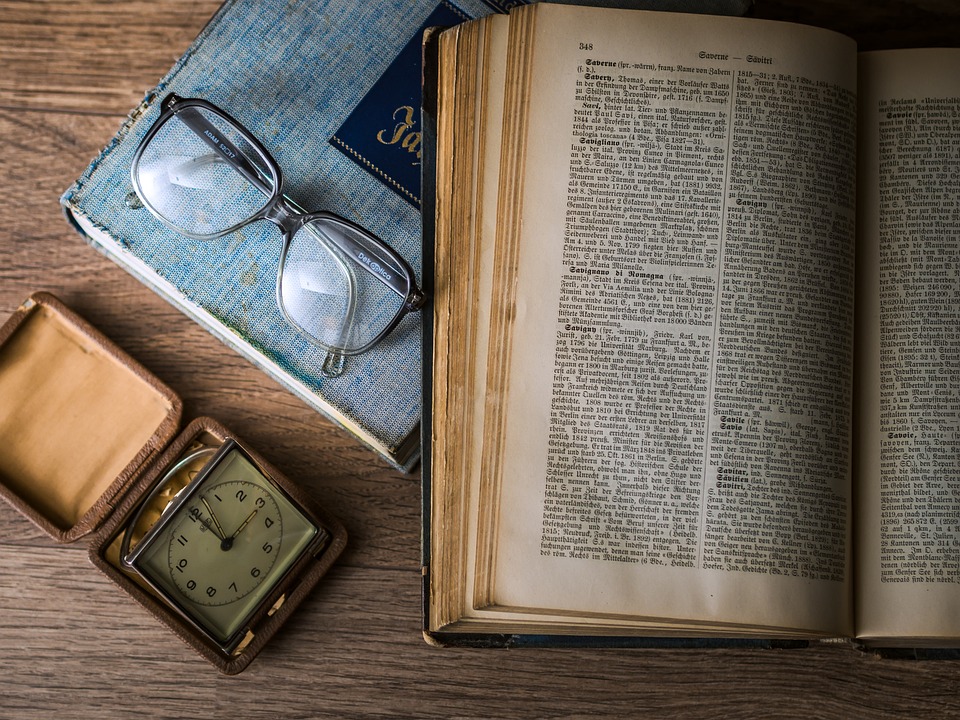
Converting HTML to PDF can be a useful tool for anyone looking to save a web page for offline viewing, print it, or share it with others in a more professional format. While there are many online tools and software available for converting HTML to PDF, here are some easy ways to do it:
1. Use a browser extension: Many web browsers have extensions available that allow you to convert web pages to PDF with just a few clicks. Extensions like “Print Friendly & PDF” or “Save as PDF” can be easily added to your browser and provide a simple way to save web pages as PDFs.
2. Use an online converter: There are many online tools available that allow you to input a URL or upload an HTML file and convert it to a PDF. Websites like “HTML to PDF” or “PDFCrowd” offer free and easy-to-use conversion tools that can quickly create PDFs from HTML content.
3. Use a command-line tool: For more advanced users, there are command-line tools available that can be used to convert HTML to PDF. Tools like “wkhtmltopdf” or “PhantomJS” allow you to automate the conversion process and customize the output as needed.
4. Use a PDF printer: Another easy way to convert HTML to PDF is to use a PDF printer. Simply open the web page you want to convert in your browser and select “Print.” Choose a PDF printer as your output option, and the web page will be converted to a PDF file that you can save or print.
5. Use a software program: There are many software programs available that offer HTML to PDF conversion as a feature. Programs like “Adobe Acrobat” or “PDFelement” provide a variety of tools for creating and editing PDFs, including the ability to convert HTML content to PDF.
Converting HTML to PDF can be a quick and easy process with the right tools. Whether you choose to use a browser extension, online converter, command-line tool, PDF printer, or software program, there are plenty of options available to help you convert HTML to PDF in a way that works best for you. With these easy methods, you can save web content in a more portable and shareable format with just a few simple steps.





