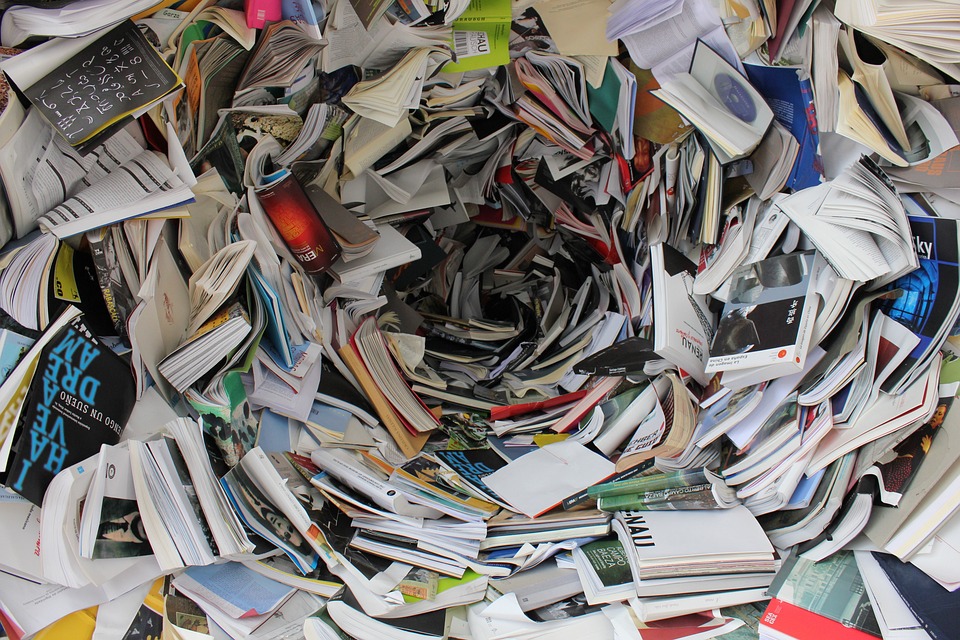
Dive into the World of HTML Color Codes: Tips and Tricks
HTML color codes play a crucial role in web design, allowing developers and designers to choose the exact colors they want to use on their websites. Understanding how to work with HTML color codes can help you create visually appealing and cohesive designs. In this article, we will explore some tips and tricks for diving into the world of HTML color codes.
1. Understanding HTML Color Codes:
HTML color codes are represented by a combination of numbers and letters. The most common format is the hexadecimal code, which consists of a hashtag (#) followed by six characters. For example, #FF0000 represents the color red. The first two characters represent the amount of red, the next two represent green, and the last two represent blue. By combining different amounts of red, green, and blue, you can create a wide range of colors.
2. Utilizing Color Picker Tools:
Choosing the right color can be overwhelming, especially when there are millions of colors to choose from. Color picker tools come in handy in such situations. Online color picker tools allow you to select colors visually and provide you with the corresponding HTML color code. Some popular color picker tools include Adobe Color, Paletton, and Color Hunt. These tools save time and help you find the perfect color combinations.
3. Creating Harmonious Color Schemes:
Creating harmonious color schemes is essential for a visually pleasing website. There are various techniques to achieve this. One such technique is using analogous colors, which are colors that are adjacent to each other on the color wheel. Another technique is using complementary colors, which are colors that are opposite each other on the color wheel. Experimenting with different color combinations and finding what works best for your design is key.
4. Exploring CSS Preprocessors:
CSS preprocessors such as Sass and Less offer additional functionalities for working with color codes. They allow you to define color variables, which can be reused throughout your code. This makes it easy to update colors across your website by simply modifying the variable values. Preprocessors also provide functions for manipulating colors, such as darkening or lightening them. Using CSS preprocessors can enhance your workflow and make managing color codes more efficient.
5. Incorporating Color Psychology:
Color psychology is the study of how colors affect human behavior and emotions. Different colors evoke different feelings and can influence user interactions on your website. For example, blue is often associated with calmness and trust, while red can convey excitement or urgency. Understanding color psychology can help you choose the right colors to convey the desired mood or message.
6. Testing for Accessibility:
Color accessibility is crucial to ensure that your website is usable by all users, including those with visual impairments. Tools like WebAIM’s Color Contrast Checker can help you test the contrast between foreground and background colors. This ensures that the text is readable for people with different visual abilities. It’s important to consider accessibility when choosing color combinations to make your website inclusive.
In conclusion, HTML color codes are a powerful tool for web designers and developers. By understanding how to work with color codes, utilizing color picker tools, creating harmonious color schemes, exploring CSS preprocessors, incorporating color psychology, and testing for accessibility, you can create visually stunning and user-friendly websites. So dive into the world of HTML color codes and let your creativity shine!







