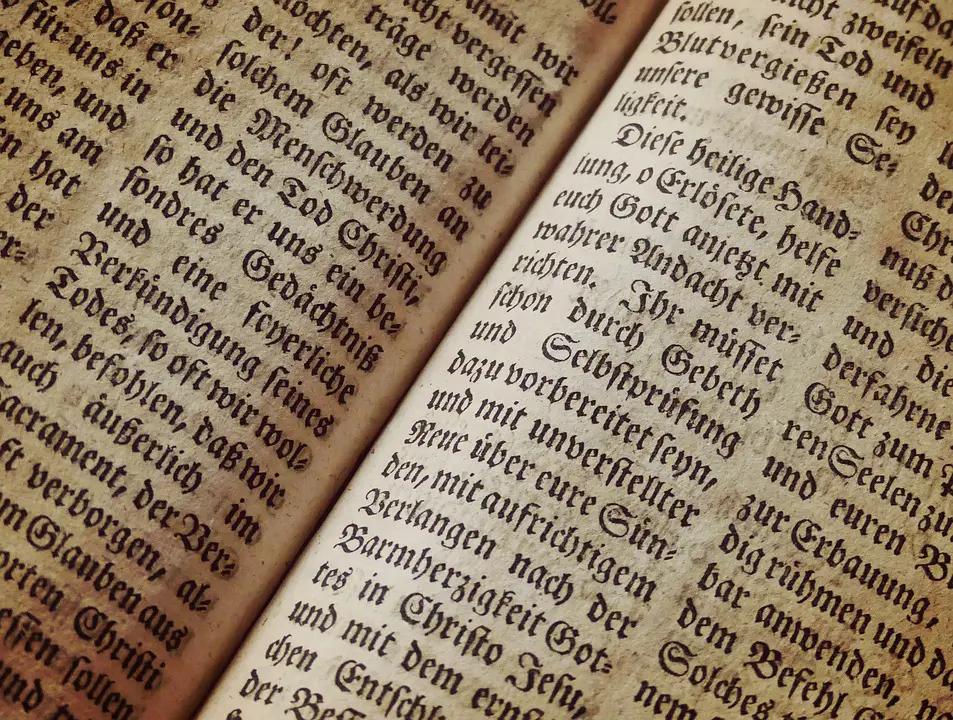Designing with HTML color codes can be a challenging task, especially for beginners. However, with the right tips and tricks, you can create stunning and visually appealing websites that will impress your audience. In this article, we will discuss some useful tips and tricks for designing with HTML color codes to help you achieve success in your web design projects.
1. Choose a color scheme: Before you start designing your website, it’s important to choose a color scheme that reflects the brand or theme of your website. You can use online tools like Adobe Color or Coolors to help you generate color palettes that work well together. Once you have chosen a color scheme, you can start selecting individual colors using their corresponding HTML color codes.
2. Use color contrast: When designing with HTML color codes, it’s essential to consider color contrast. Make sure that the text on your website is easy to read by using colors that have a high contrast ratio. This will help improve the readability of your content and make it more accessible to your audience.
3. Use color psychology: Colors can evoke different emotions and feelings in people, so it’s essential to consider color psychology when designing your website. For example, blue is often associated with trust and professionalism, while red can convey excitement and energy. Choose colors that align with the message you want to communicate on your website.
4. Test your color choices: It’s crucial to test your color choices on different devices and browsers to ensure that they look consistent and appealing across all platforms. Use online tools like BrowserStack or Responsinator to preview your website on various devices and screen sizes.
5. Use CSS variables: CSS variables can help you streamline your design process by allowing you to define and reuse colors throughout your stylesheet. This can make it easier to make changes to your color scheme in the future and maintain consistency across your website.
6. Use color picker tools: If you’re struggling to find the right color codes for your design, you can use color picker tools like ColorZilla or EyeDropper to identify colors from images or websites. This can help you match colors precisely and create a cohesive design for your website.
7. Keep it simple: When designing with HTML color codes, it’s essential to keep your color palette simple and consistent. Avoid using too many colors or conflicting color combinations, as this can make your website look cluttered and unprofessional. Stick to a few key colors that work well together and complement each other.
In conclusion, designing with HTML color codes can be a fun and creative process when done right. By following these tips and tricks, you can create visually appealing websites that engage your audience and leave a lasting impression. Experiment with different color combinations, test your designs on multiple devices, and don’t be afraid to get creative with your color choices. With practice and patience, you can master the art of designing with HTML color codes and create stunning websites that stand out from the crowd.