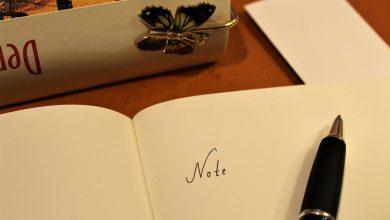JavaScript Split is a powerful method that allows you to split a string into an array of substrings based on a specified separator. This can be incredibly useful in a variety of scenarios, such as parsing data or manipulating strings in a more efficient way. However, for beginners, the concept of JavaScript Split can be a bit confusing. In this article, we will demystify JavaScript Split and provide a beginner’s guide to understanding and using this method effectively.
To start, let’s take a look at the basic syntax of JavaScript Split:
“`javascript
string.split(separator, limit)
“`
The `string` parameter is the string that you want to split, while the `separator` parameter is the character or string that you want to use as the delimiter for splitting the string. Additionally, the `limit` parameter is an optional parameter that specifies the maximum number of splits to be made. If this parameter is not provided, all occurrences of the separator will be used to split the string.
For example, let’s say we have the following string:
“`javascript
const fruits = “apple,banana,orange,grape”;
“`
If we want to split this string into an array of fruits based on the comma separator, we can use the JavaScript Split method as follows:
“`javascript
const fruitArray = fruits.split(“,”);
console.log(fruitArray);
“`
This will output the following array:
“`javascript
[“apple”, “banana”, “orange”, “grape”]“`
As you can see, the JavaScript Split method has effectively split the original string into an array of substrings based on the comma separator.
In addition to using a single character as the separator, you can also use a regular expression as the separator in JavaScript Split. This allows for more flexibility in splitting strings based on more complex patterns. For example, if we have a string with multiple spaces between words, we can use a regular expression to split the string based on any number of spaces:
“`javascript
const sentence = “Hello world from JavaScript”;
const wordsArray = sentence.split(/\s+/);
console.log(wordsArray);
“`
This will output the following array:
“`javascript
[“Hello”, “world”, “from”, “JavaScript”]“`
By using a regular expression as the separator, we are able to split the string based on any number of whitespace characters, resulting in a cleaner array of words.
In conclusion, JavaScript Split is a powerful method that can be used to split strings into arrays based on a specified delimiter. By understanding the basic syntax and examples of JavaScript Split, beginners can effectively use this method to manipulate and parse strings in their code. With practice and experimentation, you can leverage the flexibility of JavaScript Split to streamline your string manipulation tasks. So go ahead and start experimenting with JavaScript Split in your projects to unlock its full potential!