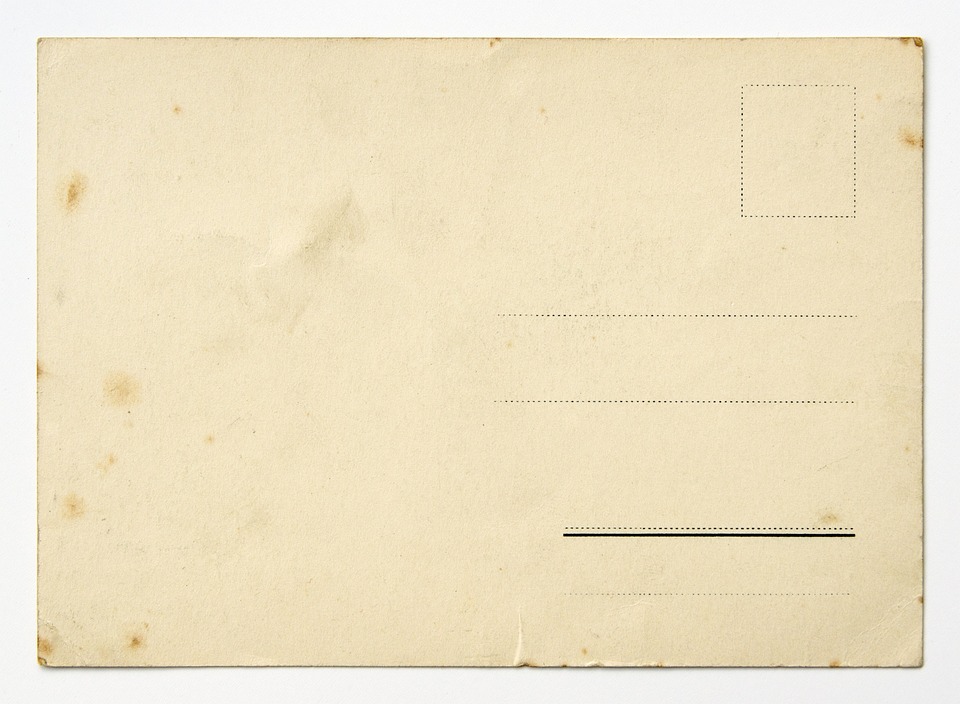
HTML tables are a powerful tool for organizing and presenting data on a website. While they may seem static and boring at first glance, with a little creativity and some knowledge of HTML, CSS, and JavaScript, you can create interactive and dynamic tables that engage your website visitors and provide a more user-friendly experience.
There are several ways you can make your HTML tables more interactive and dynamic. One option is to add sorting functionality to your tables, allowing users to easily rearrange the data based on different criteria. This can be done using JavaScript libraries like DataTables or SortableJS, which provide easy-to-use functions for sorting table columns.
Another way to make your tables more dynamic is to add filtering options, allowing users to quickly search for specific data within the table. This can be achieved using JavaScript libraries like List.js or Filterizr, which provide simple filtering functionality that can be easily integrated into your tables.
You can also make your tables more interactive by adding features like pagination, allowing users to navigate through large datasets more easily. This can be done using JavaScript libraries like DataTables or Bootstrap Table, which provide built-in pagination functionality that can be customized to fit the design of your website.
In addition to these features, you can also enhance the visual appearance of your tables by customizing the styling with CSS. This can include changing the font, colors, borders, and spacing of the table to make it more visually appealing and easier to read.
Overall, creating interactive and dynamic HTML tables for your website can greatly improve the user experience and make your data more accessible and engaging. By incorporating sorting, filtering, pagination, and custom styling, you can create tables that are not only functional but also visually appealing and user-friendly. So why not take your tables to the next level and impress your website visitors with dynamic and interactive data presentation?





