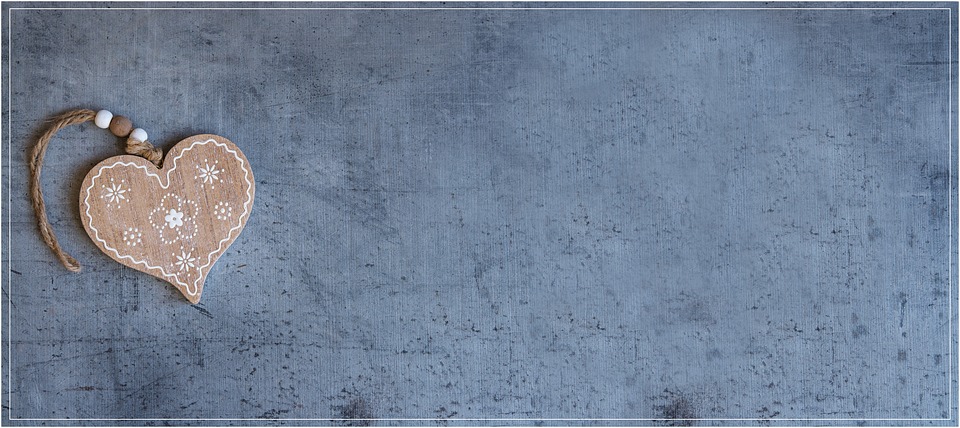
Creating Eye-Catching Websites with HTML Color Codes
When it comes to designing websites, color plays a vital role in attracting visitors and conveying the right message. The colors used on a website can evoke emotions, create a sense of trust, and even influence user behavior. One of the most powerful tools for selecting and implementing colors on a website is HTML color codes.
HTML color codes are a way to specify colors within HTML and CSS code. They consist of a combination of letters and numbers that represent specific hues, shades, and tints. By using these codes, web designers can ensure consistency across different devices and browsers, resulting in a visually appealing and cohesive website.
Here are some tips for creating eye-catching websites using HTML color codes:
1. Understand color psychology: Different colors evoke different emotions and have various cultural associations. For example, blue is often associated with trust and reliability, while red can convey urgency or passion. It’s essential to understand the psychological impact of colors and select those that align with the website’s purpose and target audience.
2. Use a color palette generator: Designing a color scheme from scratch can be challenging, especially if you’re not a professional designer. Luckily, there are many online tools available that can help you generate a harmonious color palette based on a single color or a combination of colors. These tools provide HTML color codes for each shade, making it easy to implement them into your website.
3. Keep it simple: While it’s tempting to use a wide array of colors to make your website stand out, using too many can result in a cluttered and confusing design. Stick to a limited color palette, ideally consisting of two to four main colors. This will create a cohesive and visually pleasing website that is easy to navigate.
4. Consider contrast: Contrast is crucial for readability and accessibility. Ensure that the text color stands out against the background color to make it easy to read, especially for users with visual impairments. Use color contrast checkers to verify that your chosen colors meet the necessary accessibility standards.
5. Test on different devices: Colors can appear differently on various devices and screens. Make sure to test your website’s color scheme on different devices, such as smartphones, tablets, and desktop computers. This will help you ensure that the colors remain consistent and visually appealing across all platforms.
6. Use color sparingly: While colors can enhance your website’s visual appeal, it’s essential not to overdo it. Reserve the use of bold and vibrant colors for important elements, such as buttons or call-to-action sections. This will draw attention to these key areas and guide users through your website effectively.
In conclusion, HTML color codes are a powerful tool for creating eye-catching websites. By understanding color psychology, using color palette generators, keeping the design simple, considering contrast, testing on different devices, and using color sparingly, you can create a visually appealing and engaging website that captures the attention of your visitors. So, dive into the world of HTML color codes and unleash your creativity to design stunning websites.







