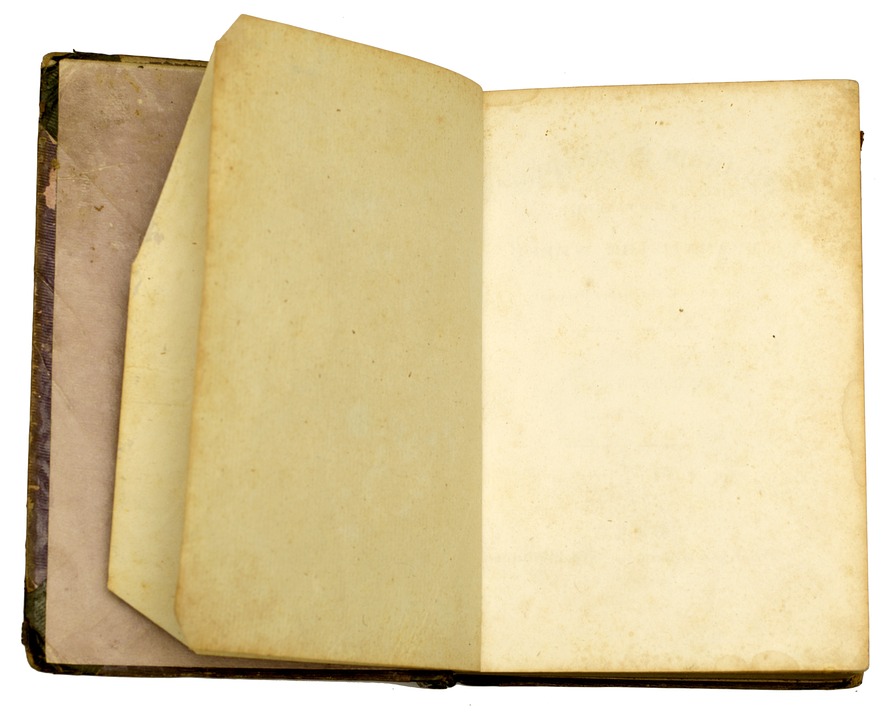
HTML color codes are a way to specify colors in a way that is consistent across all browsers and devices. By using HTML color codes, you can easily create a color palette that works well together and gives your website a harmonious look.
To create a cohesive color palette with HTML color codes, start by choosing a base color. This could be a color that represents your brand or the overall theme of your website. Once you have chosen your base color, you can use tools like Adobe Color or Coolors to help you find complementary colors.
When choosing complementary colors, it’s important to consider the color wheel. Complementary colors are colors that are opposite each other on the color wheel, such as red and green or blue and orange. These colors tend to work well together and can create a visually appealing contrast.
Once you have chosen your complementary colors, you can use HTML color codes to specify each color in your palette. HTML color codes are made up of a combination of letters and numbers that represent a specific color. For example, the color red is represented by the code #FF0000.
By using HTML color codes, you can easily reference and use your chosen colors throughout your website. This can help create a consistent look and feel across all pages and elements of your site.
In addition to choosing complementary colors, it’s also important to consider the overall balance of your color palette. This means considering the amount of each color you use and how they are distributed throughout your website. For example, you may want to use your base color as the primary color and use your complementary colors as accents.
Creating a cohesive color palette with HTML color codes can help give your website a polished and professional look. By choosing complementary colors, using HTML color codes, and balancing your color palette, you can create a visually appealing and harmonious design that will impress your visitors.






