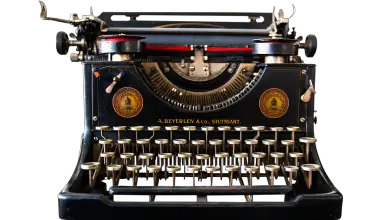HTML editors are essential tools for web developers and designers to create and edit code for websites. With so many options available, it can be overwhelming to choose the right one for your needs. In this article, we will compare some of the best HTML editors on the market and help you decide which one is right for you.
1. Sublime Text
Sublime Text is a popular choice among developers for its speed, flexibility, and powerful features. It offers a wide range of customization options, allowing you to tailor the editor to your specific needs. Sublime Text also has a vast selection of plugins and packages that can enhance your workflow and productivity. However, Sublime Text does come with a price tag, which may not be suitable for all budgets.
2. Visual Studio Code
Visual Studio Code is a free, open-source editor developed by Microsoft. It has gained popularity for its ease of use, extensive language support, and robust set of features. Visual Studio Code offers built-in Git integration, debugging tools, and a marketplace for extensions and themes. It is a great choice for both beginners and experienced developers looking for a versatile and user-friendly editor.
3. Atom
Atom is another free, open-source editor that is highly customizable and extensible. It features a clean and modern interface, with a built-in package manager for easy installation of plugins and themes. Atom also offers collaborative editing capabilities, making it a suitable choice for teams working on projects together. However, some users have reported performance issues with Atom, particularly when working with large files.
4. Brackets
Brackets is a lightweight and streamlined editor designed specifically for web development. It offers features such as live preview, preprocessor support, and visual tools for CSS editing. Brackets is free to use and has a strong focus on front-end development, making it a great choice for designers and developers working on HTML, CSS, and JavaScript projects. However, Brackets may lack some of the advanced features found in other editors.
5. Notepad++
Notepad++ is a simple and lightweight editor that is popular among developers for its ease of use and speed. It offers syntax highlighting, code folding, and auto-completion features, making it a reliable and efficient tool for writing code. Notepad++ is free to use and supports a wide range of programming languages, making it suitable for developers working on various projects. However, Notepad++ may lack some of the advanced features found in other editors.
In conclusion, the best HTML editor for you will depend on your specific needs and preferences. Consider factors such as ease of use, customization options, features, and budget when choosing an editor. Whether you are a beginner looking for a user-friendly editor or an experienced developer seeking advanced features, there is a suitable HTML editor out there for you. Experiment with different editors to find the one that best suits your workflow and enhances your productivity.