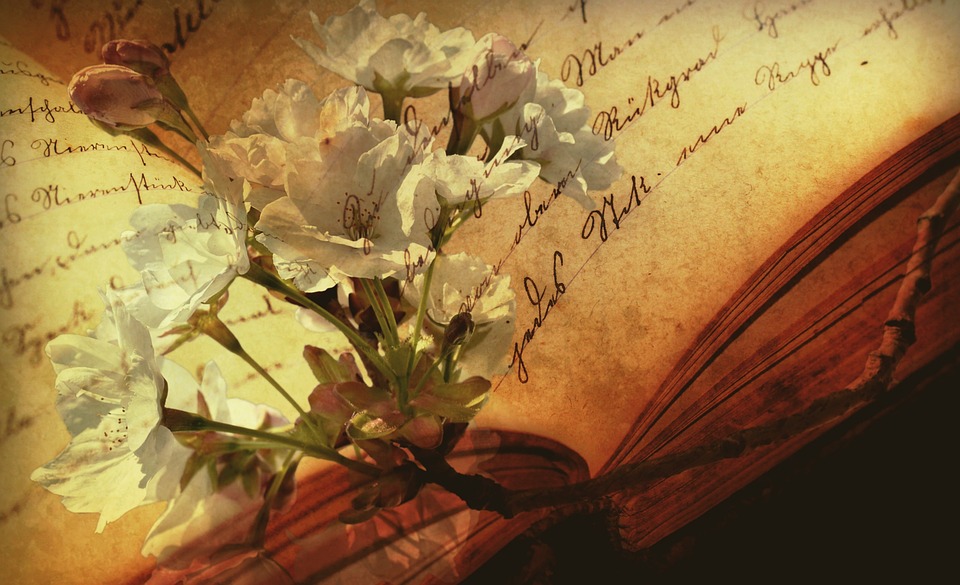
When it comes to designing a website, choosing the right color palette is essential for creating a visually appealing and cohesive look. One way to ensure that your colors work well together is to use HTML color codes effectively. These codes allow you to specify exactly the color you want, ensuring consistency across your website.
Here are some tips for using HTML color codes to choose the right color palette for your website:
1. Start with a base color: Before you start selecting colors, it’s helpful to choose a base color that will serve as the foundation for your palette. This color will set the tone for your website and can be used as the main color for things like headings and buttons.
2. Use color theory: Understanding color theory can help you create a harmonious color palette. One common technique is to use a color wheel to choose complementary colors that work well together. You can also use tools like Adobe Color Wheel to help you find color combinations that work well together.
3. Consider the mood you want to convey: Different colors can evoke different emotions, so think about the mood you want to convey on your website. For example, blue is often associated with trust and professionalism, while red can create a sense of urgency or excitement.
4. Test your colors: Once you’ve chosen a color palette, it’s important to test how the colors look together on your website. You can use tools like ColorSafe to check the contrast between text and background colors, ensuring that your content is easy to read.
5. Use color codes: HTML color codes allow you to specify the exact color you want to use on your website. These codes are represented by a six-digit alphanumeric code, such as #FF0000 for red. By using these codes, you can ensure that your colors are consistent across your website.
6. Choose accessible colors: It’s important to consider the accessibility of your color palette, especially for users with visual impairments. Make sure to choose colors that have enough contrast to be easily readable, and consider using tools like WebAIM’s Color Contrast Checker to test the accessibility of your colors.
By following these tips and using HTML color codes effectively, you can create a visually appealing and cohesive color palette for your website. Remember to consider the mood you want to convey, test your colors for accessibility, and use tools like color theory to help you choose complementary colors. With the right color palette, you can create a website that not only looks great but also effectively communicates your brand and message to your audience.







