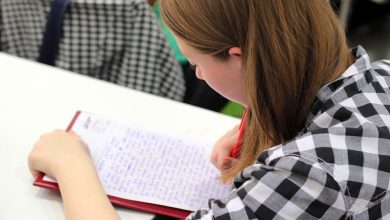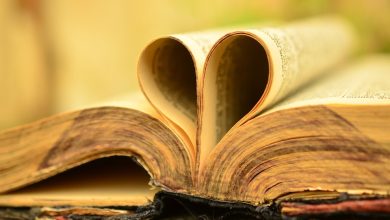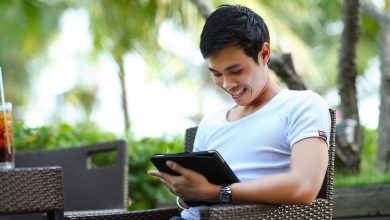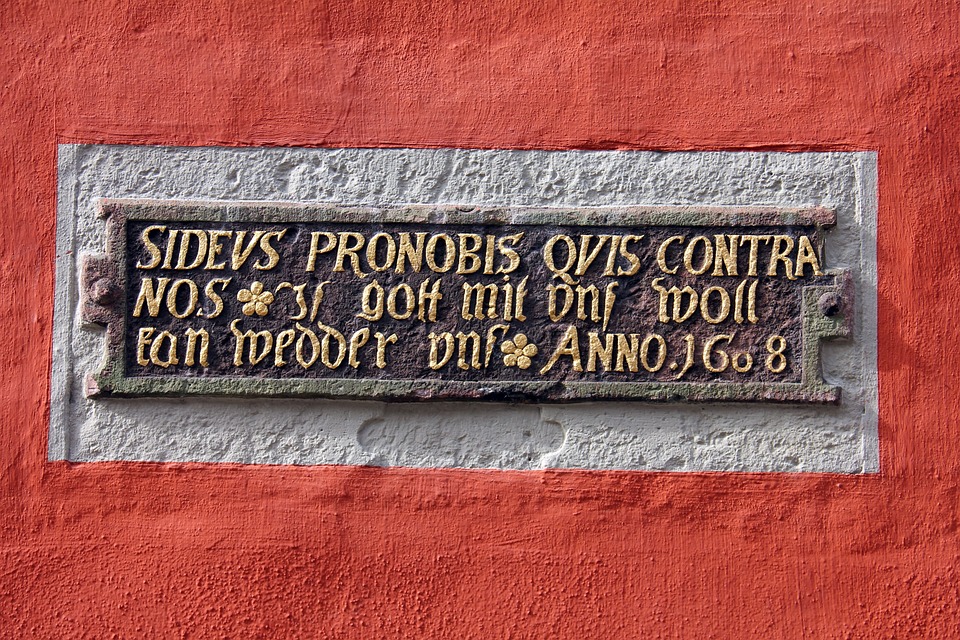
HTML (Hypertext Markup Language) is the standard language used to create web pages, but sometimes you may need to convert your HTML files into PDF (Portable Document Format) for various reasons. Converting HTML to PDF can be beneficial in a number of situations, and in this article, we will discuss five reasons why you should consider making this conversion.
1. Preservation of formatting: One of the main reasons to convert HTML to PDF is to preserve the formatting of your web page. HTML files can look different on various devices and browsers, but when you convert them to PDF, you ensure that the layout, fonts, and images remain consistent across all platforms. This is particularly important if you want to share your content with others and ensure that it is displayed exactly as you intended.
2. Easy sharing and printing: PDF files are widely used for sharing and printing documents because they are easily accessible and can be opened on any device without the need for specific software. By converting your HTML files to PDF, you can make it easier for others to view and print your content, whether it’s a report, newsletter, or any other type of document. This can be especially useful when sending files to clients, colleagues, or stakeholders who may not have access to the same software or browser as you.
3. Offline access: Another advantage of converting HTML to PDF is that it allows you to access your content offline. PDF files can be saved and stored on your computer or mobile device, so you can view them even when you are not connected to the internet. This can be useful when you need to reference a document or website while traveling, in areas with poor connectivity, or in situations where internet access is limited.
4. Security and protection: PDF files offer a higher level of security and protection compared to HTML files. You can encrypt PDFs with passwords, restrict printing and copying, and add digital signatures to ensure the integrity of your content. This can be important when sharing sensitive information or confidential documents that need to be protected from unauthorized access or distribution.
5. Archiving and compliance: Converting HTML to PDF can also be beneficial for archiving and compliance purposes. PDF files are commonly used for storing and preserving documents over time, as they maintain their original formatting and can be easily indexed and searched. This makes them suitable for compliance with regulatory requirements, such as record-keeping, auditing, and legal documentation.
In conclusion, there are several reasons why you may want to convert HTML to PDF, including preserving formatting, easy sharing and printing, offline access, security and protection, and archiving and compliance. By making this conversion, you can ensure that your content is accessible, secure, and compliant with industry standards. Whether you are a web developer, content creator, or business professional, converting HTML to PDF can help you better manage and distribute your digital assets.