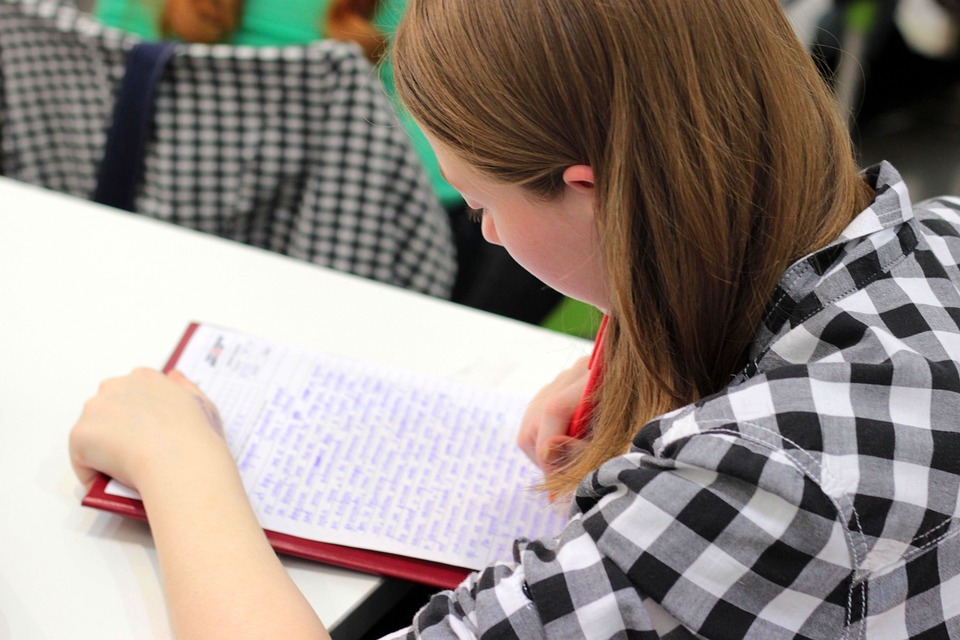
HTML (HyperText Markup Language) is the backbone of the internet. It is the language used to create websites and web applications. Whether you are a beginner just starting out or a seasoned pro looking for a new tool, having a good HTML editor is essential for creating and editing code efficiently. Here are five must-try HTML editors for beginners and pros:
1. Sublime Text
Sublime Text is a popular text editor that is loved by many developers for its speed and simplicity. It has a clean and intuitive interface, with features like syntax highlighting, auto-completion, and multiple cursors that make writing code a breeze. Sublime Text also has a large community of plugins and themes that can be easily installed to customize the editor to suit your needs.
2. Visual Studio Code
Visual Studio Code is a powerful and versatile code editor developed by Microsoft. It has a wide range of features, including IntelliSense for code autocompletion, Git integration, and debugging tools. Visual Studio Code also has a large marketplace of extensions that can be used to add additional functionality, such as support for different programming languages and frameworks.
3. Atom
Atom is an open-source text editor developed by GitHub. It is highly customizable and has a user-friendly interface that makes it easy to write and edit code. Atom has features like split panes, find and replace, and a built-in package manager that allows you to extend its functionality with plugins. Atom is a great choice for both beginners and pros looking for a flexible and customizable editor.
4. Brackets
Brackets is a lightweight and modern text editor developed by Adobe. It is specifically designed for web development and has features like live preview, inline editing, and preprocessor support. Brackets also has a visual tools like Extract for Adobe Creative Cloud that allows you to extract design information directly from a PSD file. Brackets is a great choice for designers and developers who want a simple and efficient editor for web development.
5. Notepad++
Notepad++ is a free and open-source text editor that is popular among developers for its simplicity and versatility. It has features like syntax highlighting, auto-completion, and multi-view that make writing code easier. Notepad++ also has a large community of plugins and themes that can be used to customize the editor to suit your needs. Notepad++ is a great choice for beginners looking for a lightweight and easy-to-use editor.
In conclusion, having a good HTML editor is essential for creating and editing code efficiently. Whether you are a beginner just starting out or a seasoned pro looking for a new tool, there are many options available to suit your needs. The five editors mentioned above are must-try options for both beginners and pros. Give them a try and see which one works best for you!






