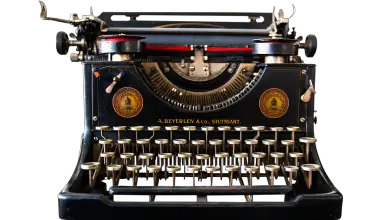HTML editors are essential tools for web developers and designers to create and edit code for websites. While most users are familiar with the basic features of HTML editors, there are many hidden features that can greatly enhance productivity and efficiency. In this article, we will explore 10 hidden features of HTML editors that you may not be aware of.
1. Multiple Cursors: One of the most powerful features of many modern HTML editors is the ability to use multiple cursors. This allows you to select multiple points in your code and make edits simultaneously, saving you time and effort.
2. Emmet Abbreviations: Emmet is a powerful tool that allows you to quickly generate HTML and CSS code using abbreviations. Most HTML editors have Emmet support built-in, allowing you to save time and write code more efficiently.
3. Code Folding: Code folding allows you to collapse sections of your code for easier navigation and readability. This can be especially useful for long and complex files, allowing you to focus on specific sections of code.
4. Snippets: Snippets are pre-written pieces of code that can be quickly inserted into your document. Many HTML editors have a built-in library of snippets, or allow you to create your own, saving you time and effort when writing repetitive code.
5. Auto-Completion: Auto-completion is a feature that suggests code completions as you type, saving you time and reducing errors. This can be especially useful for remembering syntax and quickly accessing HTML tags and attributes.
6. Live Preview: Many HTML editors offer a live preview feature that allows you to see your code rendered in real-time as you make edits. This can be helpful for quickly checking the appearance of your website without having to constantly switch between tabs.
7. Integrated FTP/SFTP: Some HTML editors have built-in FTP or SFTP support, allowing you to directly upload and manage files on your web server without leaving the editor. This can streamline your workflow and make publishing updates to your website easier.
8. Version Control Integration: Version control tools like Git are essential for managing changes to your codebase. Some HTML editors have built-in support for version control, allowing you to track changes, revert to previous versions, and collaborate with team members more effectively.
9. Keyboard Shortcuts: Keyboard shortcuts are a great way to increase productivity and speed up your workflow. Many HTML editors have a wide range of keyboard shortcuts for common actions like saving, formatting, and navigating through your code.
10. Customization Options: Most HTML editors allow you to customize the interface, themes, and settings to suit your preferences. This can help you work more comfortably and efficiently, and make the editor feel like a personalized tool tailored to your needs.
In conclusion, HTML editors offer a wide range of hidden features that can greatly enhance your coding experience. By exploring and utilizing these features, you can become a more efficient and productive web developer or designer. Take the time to familiarize yourself with these hidden features and incorporate them into your workflow to take your coding skills to the next level.