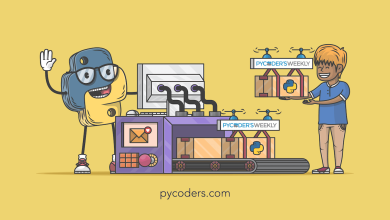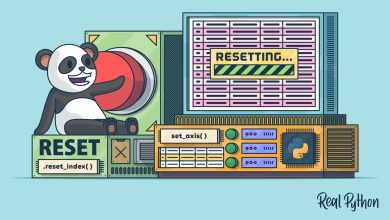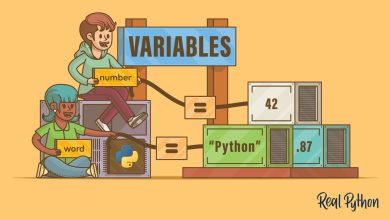tmux cheatsheet

Daniel Roy Greenfeld
About
|
Articles
|
Books
|
Jobs
|
Tags
|
Search
_My list of tmux commands with minimal flavor text._
The tmux terminal utility allows for splitting terminal into multiple window panes. The splits can be vertical or horizontal. Installation instructions are [here](https://github.com/tmux/tmux/wiki/Installing).
## Creating a new tmux session
“`bash
tmux new -s SessionName
“`
## Creating new panes
Horizontal panes
`Ctrl+B “`
Vertical panes
`Ctrl+B %`
## Scrolling
`Ctrl+B [`
Then use arrow keys or pageup and pagedown. Press `q` to quit.
## Moving between panes
`Ctrl+B` plus arrow keys
## Closing the current pane
`Ctrl+b+x`
## Killing the current session
Sometimes you want to end the current session.
`Ctrl+b`
`:kill-session`
## Not yet finished
More to come!

Tags:
cheatsheet
howto
← Back to all articles