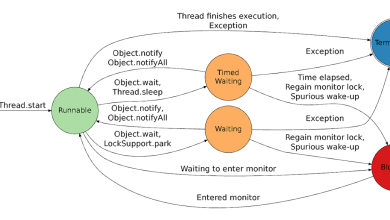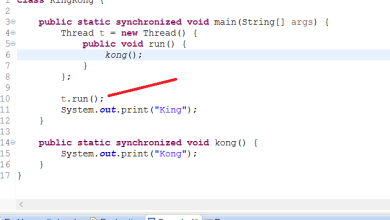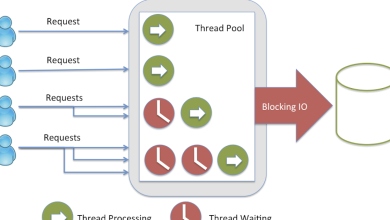Top 10 Eclipse Plugins for Java and Spring Boot Developers
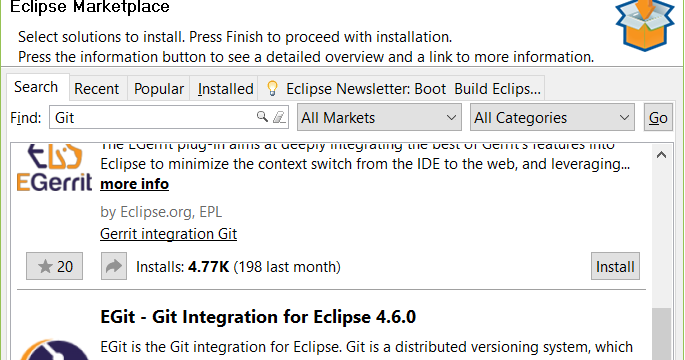
I have seen many Java developers not really using Eclipse to their fullest extent. Many Java programmer creates a Spring-based application like any other Java project, which is not bad, but not optimal.
One reason which some Java developers told me is that because of their overwhelming numbers, it’s challenging to find the right plugins, but Eclipse Marketplace has already solved that problem.
I think the reason for not using Eclipse plugins could be a lack of knowledge. Obviously, until you know about something, you can’t really use it. But, what worries me is that this lack of knowledge is not just with beginner Java developers but also senior developers who have reached a learning plateau.
And, that’s why I am writing this article to share some of the most essential Eclipse plugins for Java developers which include plugins for source control systems like Git and SVN, plugins for build tools like Maven, and Gradle, and plugins for frameworks like Spring and Android.
All the Java developers who are doing core Java work, developing a web application or mobile application on Android can benefit from these plugins.
Top 10 Eclipse Plugins for Java and Spring Boot Development
Without wasting any more of your time, here is my list of 10 top must-have plugins for Java development:
1. EGit – Git Integration for Eclipse
This is probably the most essential Eclipse plugin for today’s Java developer. It allows you to download code from Github and provides Git integration for Eclipse. If you don’t know, Git is a distributed version control system, which means every developer has a full copy of every revision of the code.
It also makes searching and executing queries against the history swift and versatile.
2. Spring Tools (aka Spring IDE and Spring Tool Suite (STS))
There is no doubt that Spring is the most popular Java framework, and this plugin makes it really easy to create Spring and Spring Boot projects in Eclipse. By using the STS plugin, you can create Spring Boot projects quickly using easy-to-use start.spring.io integration.
It also supports Spring Java-Config-based app development, advanced code completion, content-assist, validation, and quick-fix support for Spring apps. It is also perfect for Microservice development using Spring as it has IDE integration for Cloud Foundry, including debugging in the cloud.
If you want to learn more about Microservices with Spring then I also suggest you join the Master Microservices with Spring Boot and Spring Cloud course on Udemy, one of the best courses to learn Microservices with Spring and Java.

3. Maven Integration for Eclipse (M2E)
The m2e plugin or Maven Integration for Eclipse plugin is another popular Eclipse plugin you need for Java development. It provides comprehensive Maven integration for Eclipse.
You can use M2E to manage both simple and multi-module Maven projects, execute Maven builds via the Eclipse interface, and interact with Maven repositories.
Btw, separate plugins are depending upon which version of Eclipse you are using like there is a separate plugin for Eclipse Juno and Eclipse Luna and higher.

4. Subclipse
This is another source control plugin that allows you to download code from SVN and perform all SVN related operations from Eclipse. It’s developed and maintained by Subversion core committers and is always in sync with the latest Subversion features and releases.

5. Eclipse Color Theme
We programmers love the color, but we all have different choices. Some of you like the ugly old color theme of Eclipse, but others like Dark themes like Vim and IntelliJ IDEA. Eclipse Color Theme makes it possible to switch color themes conveniently and without side effects.
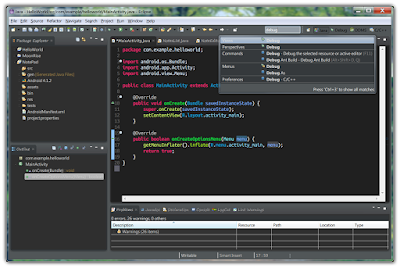
6. JBoss Tools
JBoss Tools is an umbrella project for a set of Eclipse plugins that includes support for JBoss and related technologies, such as Hibernate, JBoss AS / WildFly, CDI, OpenShift, Apache Camel, Red Hat JBoss Fuse, Docker, JSF, (X)HTML, Maven, and more.

7. TestNG for Eclipse
If you know that JUnit comes bundled in Eclipse, but if you are using TestNG for writing unit tests for your Java project, then this Eclipse plugin can help you.
The plug-in also contains several templates to create tests easily. And, if you also want to enhance your TestNG skills this year and need a resource, I suggest you check out the TestNG complete Bootcamp course which will take from novice to Ninja path.

8. Android Development Tools for Eclipse (ADT)
Android Development Tools (ADT) is a plugin for the Eclipse IDE that is designed to give you a robust, integrated environment in which to build Android applications.
ADT extends the capabilities of Eclipse to let you quickly set up new Android projects, create an application UI, add packages based on the Android Framework API, debug your applications using the Android SDK tools, and even export signed (or unsigned) .apk files to distribute your app, and if you want to level up your Android skills this year, The Complete Android Developer Course is a good resource to start with.

9. EclEmma Java Code Coverage
EclEmma is a free Java code coverage tool for Eclipse, available under the Eclipse Public License. It brings code coverage analysis directly into the Eclipse workbench. It helps in code coverage analysis, and if you used rightly can improve the code quality by increasing the fast development/testing cycle.
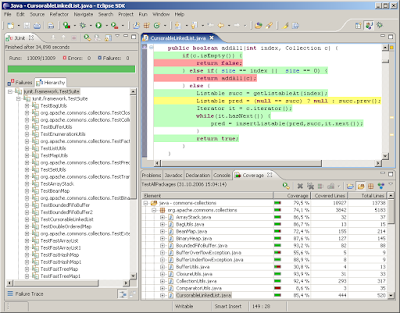
10. JRebel for Eclipse
JRebel is a productivity tool that allows developers to reload code changes instantly. It skips the rebuild, restart, and redeploy cycle typical in Java development. JRebel enables developers to get more done in the same amount of time and stay in the flow while coding.
JRebel supports a majority of real-world enterprise Java stacks and is easy to install into existing development environments.

There is no doubt that most of these plugins feature in the all-time popular list of Eclipse plugins at Eclipse MarketPlace, which is also a great source to find some of the most popular Eclipse plugins for the job. For example, if you are working on Scala or Angular, you can find plugins here to make your job easy.
Since there are multiple Eclipse plugins for the same job as you have both SubEclipse and Subversive – SVN Team Provider for downloading the source code from SVN, it’s essential to know what you are choosing. I generally try the most popular one first and exploring others doesn’t meet the expectation.
That’s all about some of the most essential Eclipse plugins for Java developers. These plugins are really common, and you might already be using them without even knowing them. Just in case if you have not explored them yet, I suggest you take a look at them. You can find all these plugins in the Eclipse MarketPlace and install them on your Eclipse IDE.
Other Programming Articles You May Like to Explore
Thanks for reading this article so far. If you like these best Eclipse Plugins for Java and Spring Boot development, then please share them with your friends and colleagues. If you have any questions or feedback, then please drop a note.
P. S. – If you are a Java developer who uses Eclipse on your day-to-day coding or a beginner learning Eclipse IDE, you should join the Eclipse Debugging Techniques and Tricks are an excellent course to get the most from Eclipse.