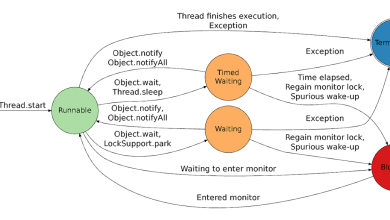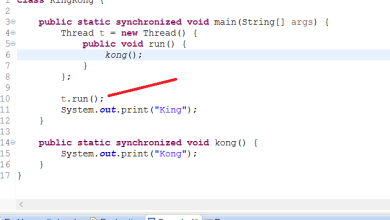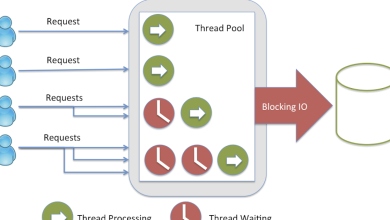Top 7 Free Git Courses for Programmers to Learn Online in 2025
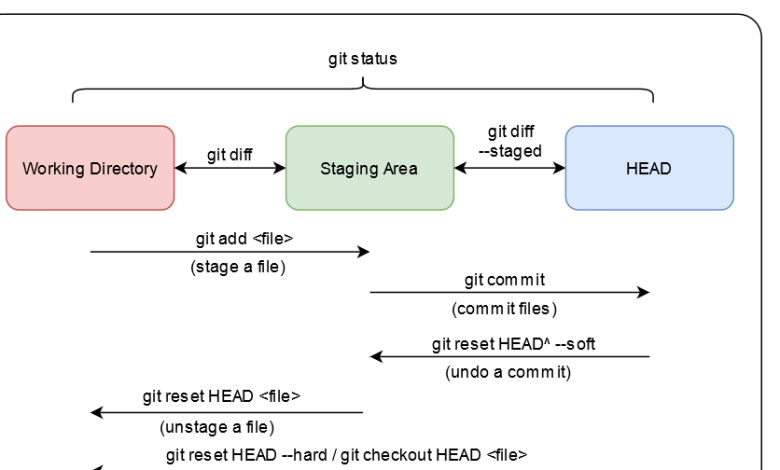
When you search for Git courses in popular online course websites like Udemy, Pluralsight, or Coursera, you will find some good courses like the The Git & Github Bootcamp course by Colt Steele on Udemy and Git Fundamentals from Pluralsight which will teach you everything about Git step by step, most importantly rebase, squashing commit, merging and other advanced concepts. These are excellent resources to start with Git.
But, some programmers prefer to learn from Free resources and many of my readers asked me if I can share some of the good but free git courses they can use to learn Git online by themselves.
Btw, If you don’t know Git, it’s one of the most popular distributed source control systems. You definitely have used other source control software like CVS, SVN, VSS, DFS, etc, Git is another one but it’s distributed which means you also commit changes on your local node and then push them once you are done. Github is your source code repository where you can store your source code.
In today’s world, a Git repository for programmers is as essential as your Linkedin or Facebook account. That’s the social proof of being a programmer and that’s why I suggest every programmer has their own Github account featuring some of their best code.
You should also remember that if you ever have to do a take-home coding test, which many companies nowadays use to screen candidates who are not good coders, then instead of sending your program into a zip file to them, you better upload it into your personal Github repository and send them a link.
I have found that many interviewers were impressed with this simple act and like to see how you coded the solution with an incremental commit history into Github. The code review is also easy in Github. Just remember this tip next time if you have to submit a test code to any company.
7 Best FREE Online Courses to Learn Git and GitHub in 2025
Here is a list of some of the best online courses you can join to learn Git and GitHub for free. These courses provide a good introduction to both Git as version control and an overview of essential commands if you want to use Git from the command line like git checkout, git push, pull, commit, etc.
1. Git Started with GitHub [Free]
This course is designed to jump right into showing how Git and GitHub work together, focusing on the Git basic workflow. Students can expect to learn the minimum needed to start using Git in about 30 minutes.
You will learn how to set up Git for Windows and Mac OS X and then how to use Git’s help command. After the Installation section, the course walks through the entire Git basic workflow like starting off in GitHub, working locally, and then publishing our changes back to GitHub.
In short, this course will teach you the basics of Git and GitHub, with clear, step-by-step instructions by a highly rated teacher.
2. Introduction to Git and GitHub [Coursera Free Course]
Many people doesn’t know that Coursera also has free courses. In fact, you can audit almost all the Coursera courses for free to audit. This is a new phenomena where you can learn for free by accessing all the learning material like reading notes and watching lessons but you cannot take part in quizzes, exercise and assessment.
This course will teach you Git and version control from scratch. You will learn about essential Git concepts like coming, pull, push, merge, squash, and rebase etc. If you like to learn from Coursera courses then I highly recommend this free course to you. More than 157,000 people have already joined this course.

But why when to take a Specialization’s courses for free for audit then you won’t get any certificate. If you are joining this course to get Coursera certificate then you should enroll into the specialization or take a subscription plan like Coursera Plus which provides unlimited access to more than 7000+ Coursera courses, projects, and professional certificates.
3. The Ultimate GIT 5-day Challenge [Free Tutorial]
This course some basic GIT operations step by step. The course will not dive too deep and takes small steps on each of the five days.
As you continue through the course, we learn a basic, single-person workflow that could allow anyone to store files at GitHub or BitBucket, two of the popular public Github repositories, and also some of the useful websites to practice git online like you can run the command online.
If you are looking for a hands-on course to learn Git step by step, this is the right course for you. You can find this one in Udemy, it’s completely free and no coupon is required.
4. Git: Become an Expert in Git & GitHub in 4 Hours [Free Course]
This is another best free git course for beginners. In this 4 hour 39 minute long free online course, you will learn how to install Git and configure it for your local environment.
You will also learn to communicate with local and remote source repositories, add content to a local and remote repository, create comments for your code, understand basic branching and merging, and excluding content types from the repository.
It also comes with many quizzes, exercises, and real scenarios to learn how to commit, merge, rebase and squash commit in remote repository. In short, a good course to learn essential git operations with step-by-step examples.

5. Command Line Essentials: Git Bash for Windows [Udemy Free Course]
This course is designed to provide hands-on experience in the Git command line on Windows. You will learn key concepts and focus on basics tasks in the Bash command line in order to be productive quickly.
In order to use Git on the command line on Windows, you can install GitBash, a tool or software which allows you to access Github from your windows machine.
Students can expect to learn the minimum needed to start using the Bash shell in less than an hour.
The course also contains quizzes, which will help you to retain the knowledge you have learned.
In short, a step-by-step guide for Windows users unfamiliar with Bash or the terminal environment.
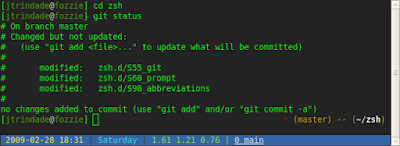
6. Git Started with GitHub [Free Training Course]
Are you a software developer who wants to get started right now with Git and GitHub? If you’ve heard of Git and GitHub but aren’t sure how to begin, this course takes away the guesswork
In just 30 minutes, this “Short and Sweet” course covers the essential ideas you need to move forward, without a lot of filler.
At the end of the course, you’ll be able to set up a GitHub account, install Git, create and configure new Git and GitHub repositories, create a change history for your software projects, and publish your software projects to GitHub

7. Version Control by Meta
This is another free online course you can join to learn about Version control system, particularly Git and Github. This Version Control course is created by Meta and offered on Coursera and taught in English by Meta Staff.
By joining this free course you will gain proficiency in code revision management, a fundamental skill in software development. While the course provides comprehensive insights, it’s important to note that some content may not be translated.
Overall, this program equips learners with practical skills applicable to Version Control, GitHub, Bash (Unix Shell), Web Development, and Linux, making it a versatile and valuable addition to one’s skill set.

That’s all about some of the best, free Git online courses for programmers. You can use these courses to learn and master Git in 2025. If you have not heard of Git before or know Git a little bit, these courses will help you to fill the gaps in your knowledge and mater Git like learning to work with GitHub, using command line git client in Windows, etc.
You will also learn some productivity tips along the way to enhance your Git working experience. After finishing these courses you better create a GitHub account if you don’t have it already and store some of your best code there. There is no better proof than a good GitHub repository for your programming skill.
Other Free Programming Resources you may like to explore:
Thanks for reading this article so far. If you find these free courses useful in learning Git then please share them with your friends and colleagues. If you have any questions or feedback then please drop a note.
P. S. – If you don’t mind spending a few bucks for a quality course to learn something worth learning like git, you can also take a look at this list of some of the best online courses to learn Git in depth. These are the best study material for anyone who wants to learn git online by himself.