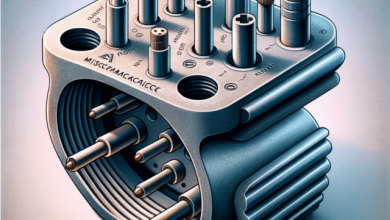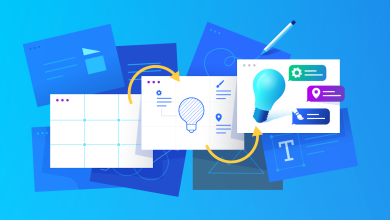Boosting Operational Efficiency With AI Interfaces

As businesses grow and evolve, they collect reams of data, and over time, that information can become siloed and difficult to use. Recent research suggests that knowledge workers spend more than eight hours per week simply finding and interpreting the information they need to do their jobs. But generative artificial intelligence (Gen AI) can help. Over the last 10 years, I have consulted on digital transformation and AI adoption at large enterprises and have seen firsthand the pivotal role that Gen AI can play in streamlining knowledge management and boosting productivity.
One of the most promising ways to deploy AI for operational efficiency is via generative business interfaces. These tools allow users to search company databases in a conversational style that doesn’t depend on exact keywords (also known as semantic or conversational search). Such interfaces are powered by large language models (LLMs) that use natural language processing (NLP) to understand the user’s intent better than traditional search functions. These powerful tools construct a personalized answer to each query by combining relevant information scattered across different data sources. Some interfaces can also generate new content grounded in the company’s data sources. McKinsey & Company estimates that in the banking industry alone, Gen AI could increase efficiency by as much as 5%, resulting in cost savings of between $200 billion and $300 billion across the sector.
Many large enterprise resource planning (ERP) providers, including Microsoft Copilot, Salesforce Einstein, and HubSpotAI, offer generative interfaces that work with their own platforms and integrate with others. Numerous third-party options are also available, including Coveo, Bloomreach, Algolia. (New entrants to this space include Glean, an enterprise AI startup that received more than $200 million in March 2024 at a $2.2 billion valuation, and Hebbia, which raised $130 million in July 2024 at a $700 million valuation.)
SaaS vs. API: Which Generative Interface to Choose
Third-party options are either available as SaaS offerings with dedicated search portals or as application programming interfaces (APIs) that a company’s engineers can integrate with their existing systems. SaaS platforms are best suited for companies that want to adopt generative interfaces with minimal implementation time and are satisfied with basic, out-of-the-box features to manage routine tasks.
However, an API is the better choice for companies that need highly customized solutions or want their tool trained on a specialized LLM for improved accuracy. API-based offerings are most commonly used for product search and discovery use cases. They allow companies to provide generative interfaces within their existing apps and offer much more sophisticated model training and customization capabilities. But implementation requires skilled developer and data science resources.
In terms of pricing, options are available at all price points. Some vendors offer a freemium pricing model which includes free usage up to a certain limit of search queries. Beyond the free tier, most vendors provide subscription-based or pay-as-you-go pricing ranging from a few hundred dollars per month for small businesses to fully customized enterprise-scale solutions that could cost hundreds of thousands of dollars per year or more.
Depending on the provider they choose, companies may be able to select which LLM database they wish to use—such as Anthropic’s Claude, OpenAI’s GPT-4, Facebook’s LLaMA, or Google’s Gemini. Each one offers different benefits; for example, GPT-4 is the most powerful and versatile, while Gemini offers the best integration within the Google ecosystem. Your use case should drive that decision.
One of the key technologies that these models utilize is called retrieval-augmented generation (RAG), which delivers real-time insights based on the most recent information available. Moreover, it ensures that the information can always be traced back to its original source for easy verification.
Some providers may also employ bespoke LLMs based on highly specific training data, customized vector databases that use machine learning to categorize information, and the deep learning capabilities of neural search to make their search results and summaries more accurate for their specific audiences.
How Does AI Improve Operational Efficiency?
In general, AI can automate routine or administrative tasks, increasing productivity. AI-enabled search interfaces allow workers to find relevant information that is siloed in disparate databases or difficult or time-consuming to interpret. Generative interfaces can even customize and personalize the answer to a query depending on who is asking and what level of data access they have. While this may not directly reduce operational costs, it allows employees to focus more on the strategic activities that drive results.
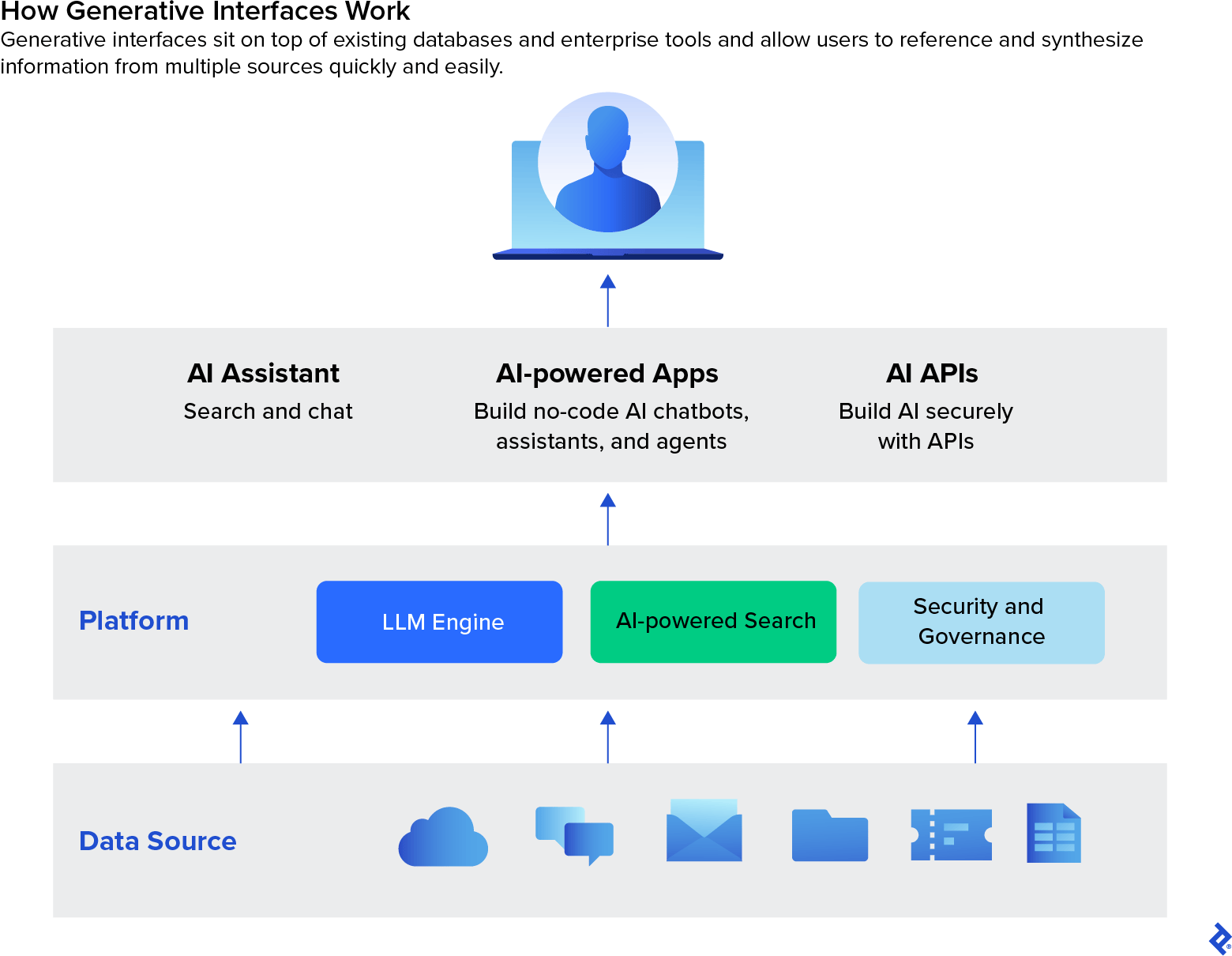
Generative interfaces can help any department that manages a large amount of information, such as human resources, inventory management, and supply chain management, but in my experience, developers, sales executives, and customer support agents stand to benefit the most immediately. Here’s how:
Eliminating Knowledge Silos for Developers
Software teams are the backbone of growth for many enterprises. Maximizing the amount of time developers can spend working on code is crucial for success. Yet a wide range of developer-focused surveys show that developers spend significant amounts of time searching for information. According to a survey by Stack Overflow, developers run into knowledge silos at least once a week and a majority spend more than 30 minutes each day searching for answers or solutions to problems.
Generative interfaces for engineering help improve operational efficiency by connecting development, deployment, ticketing, and project management resources to enable employees to semantically search and easily find answers from codebase documentation, code change histories and comments, ticket histories, best practices, and more. This, in turn, helps developers write, review, and deploy new code or fix existing code faster than before. Generative interfaces also significantly reduce onboarding time by making it easier for new employees to get quick answers to their questions.
Most of the established developer-focused tools and platforms, including Jira, Confluence, GitLab, and Visual Studio have some form of generative interface options, and third-party SaaS solutions are available as well.
Personalizing Sales Outreach
According to McKinsey research, about three-quarters of customers say they’re more likely to purchase, repurchase, and recommend products when the buying experience is personalized. This means that sellers must stay abreast of their buyers’ latest purchase preferences, buying stage, and other relevant information—and then use that knowledge to generate an enormous amount of unique content.
Generative interfaces can quickly pull actionable insights from customer relationship management (CRM) platforms, customer emails, billing or configure/price/quote (CPQ) software, and other sales tools to provide sales teams with the most comprehensive and up-to-date information on customers. These tools can then use that information to deliver highly targeted and personalized outreach emails, sales pitches, value propositions, and other sales collateral with significantly less effort.
This capability can help teams respond more quickly to customers, and in a more personalized way. It empowers teams to:
- Develop more comprehensive account dossiers.
- Consolidate real-time data, documents, and contact information across multiple applications.
- Generate valuable insights about products and sales territories.
Finally, it can accelerate the time to revenue for new sales executives, who otherwise might need up to a year to learn the ropes and carry their full weight in the organization.
Most of the established sales-focused tools and platforms in the market have released their own generative interfaces, including Salesforce’s EinsteinGPT, Microsoft Sales Copilot, and HubSpot AI. However, there are some newer third-party startups that have recently entered the space, including 1up, Regie.ai, and Chatspot.
Speeding Up Customer Support
Customer service teams are having to do more with less, as customer call volume continues to increase, and attrition and talent shortages in the field remain high. Meanwhile, these departments are increasingly responsible for revenue growth and other metrics.
Generative interfaces can support these hardworking teams in a variety of ways. The interfaces connect across the ticketing and communication tools used by support personnel—such as Zendesk, ServiceNow, FreshService, Google Calendar, Slack—and provide data-driven insights to customer care agents about ticket history and resolution, customer value and interaction history, and product how-to’s. This can help agents improve resolution rates, quickly discover upselling/cross-selling opportunities, and even onboard more efficiently when first hired.
Most established sales tools and platforms, such as Freshdesk, Zendesk, Sprinklr, and Zoho have already incorporated generative interfaces into their products; third-party options such as Yuma AI, Tidio, and Intercom are also available.
Customers increasingly prefer self-service over interacting with representatives, and generative AI interfaces play a crucial role there too. AI-powered chatbots and enhanced website search functions rooted in natural language processing help reserve human interventions for the most complex or high-value customer inquiries. Investing in a better customer experience is also good for the bottom line—companies that do so improve customer retention by 19 percentage points and improve customer lifetime value by 25 percentage points, according to recent research from Forrester and Adobe.
6 Steps to Successful Generative Interface Adoption
As we’ve noted, Gen AI interfaces are best suited for routine tasks that require finding and analyzing a large amount of information—as well as creating content derived from that information. Consequently, I advise clients to focus adoption on business processes that lean heavily on these tasks, such as development, sales outreach, and customer service, and follow these steps:
1. Engage Users to Identify Business Needs
Your best experts on how to deploy AI for operational efficiency are the people who will be using it every day. So your first step must be to interview potential users to understand their pain points and identify whether there are any areas where Gen AI can help.
With ongoing input from the potential users, develop a descriptive list of use cases, such as “a tool that collects relevant real-time data and summarizes insights from analyst reports,” or “a tool that writes personalized outreach emails to cold leads in completely new accounts.”
Score each use case on the basis of technical feasibility, alignment with strategic initiatives, priority given by the target employees, and any other factors that might be important. You can then identify the top 5 to 10 use cases to investigate further.
2. Target the Right KPIs
KPIs vary based on function and industry, but generally fall into three broad categories: operational efficiency, employee satisfaction, and customer satisfaction. When adopting generative interfaces, it’s helpful to focus on KPIs that you already track, so you have a point of comparison.
Under the operational efficiency banner, you’ll want to prioritize employee productivity and its associated KPIs, such as the number of features your company releases per month, the number of outreach emails sent per month, and so on.
It’s unlikely that you’ll see an immediate impact from generative interfaces in very high-level metrics like revenue growth and cost savings, but you may well see significant improvements at the team level, especially around efficiency and user satisfaction. This can have downstream effects on metrics as diverse as employee retention and customer experience.
Finally, you’ll want to determine what a meaningful ROI will look like. Again, this depends considerably on the team, company, and industry. If you’re measuring customer satisfaction, a large brand might only need a boost of 2%, while a new startup would need much larger numbers for the outlay to make sense.
3. Identify Solutions
Once you’ve established the process you wish to improve, review the market to see what solutions are available and how well they can solve your problems. Consider the following:
- How well the solution aligns with your use case and industry
- Customer satisfaction and analyst ratings
- Pricing
- The maturity and financial stability of the vendor
- Whether you want an API (which requires having or hiring software engineers to train and integrate) or a plug-and-play SaaS application
4. Pilot the Solution
Once you’ve identified a possible solution, you’re ready for a trial—typically lasting anywhere from two weeks to six months. It’s helpful to limit the trial to a select group of enthusiastic employee volunteers who are willing to help identify potential risks, troubleshoot problems, and work with the vendor to solve them. If the trial is successful, these users can then serve as the product’s evangelists to the broader team.
If you opt for an API, make sure your engineers have the time and support to invest in the initial technical work like model tuning, prompt design, embedding, and grounding that will be required to get your pilot up and running. Solicit continuous feedback from the team, and be sure to give the pilot enough time to generate meaningful results for the KPIs you’ve identified.
If the solution works well and the results are significant, it’s time to present a business case to leadership for full-scale implementation.
5. Implement Your Gen AI Interface
Once the solution has been approved, the team spearheading the project has to create an implementation roadmap that covers every step from price negotiation to creating a governance and program management structure to encouraging adoption among users. Other considerations to keep in mind:
- Quality control: Ensure data is correctly labeled and tagged for training datasets.
- Resource allocation: For APIs, plan to hire or assign data scientists and developers to optimize the LLM response, integrate the generative interface with the right systems, build widgets and apps on top of the generative interface, and improve the UX of the interface.
- Risk management: Implement access control mechanisms so that the employee or customer asking questions of the interface cannot retrieve information they aren’t authorized to have.
- Long-term success: Put mechanisms in place for the solution to retrain and update itself so that responses stay up to date and accurate.
How much attention must be focused on each of these activities depends on the solution selected, as well as the degree of customization/response optimization required by the use case.
6. Scale the Solution
Once you’re ready to roll out the solution to the entire department or company, assemble a team of generative AI developers and functional experts, a project manager/business analyst, and leaders responsible for the KPIs that the AI solution will impact. Ensure that your project manager or analyst has the expertise to translate business requirements into technical requirements (and vice versa) to facilitate communication across the team.
The role of this team is to:
- Ensure target stakeholders get the required training and hands-on support to help them meaningfully adopt the solution in their routine workflow.
- Establish and oversee robust reporting and monitoring mechanisms that measure the adoption and impact of the tool—both qualitative feedback from users and quantitative impact measured by tracking relevant KPIs.
- Champion the solution for the rest of the enterprise, solving issues and seeking out new users who can benefit from the solution.
Any Business Can Use AI for Operational Efficiency
Generative artificial intelligence is expected to generate $2.6 trillion to $4.4 trillion of value annually for the global economy by 2030. However, 50% to 60% of companies that have adopted AI in some way are still stuck in “observer” mode, running small pilots but failing to adopt the technology on a meaningful level or realize full productivity gains. I’d like to change that.
In this article, I argued that generative interfaces provide a validated, relatively low-risk opportunity to build more efficient processes for managing information and producing customized content. While enterprise-size organizations have the most resources to invest in AI-powered tools, 4 in 10 small businesses are beginning to experiment with the technology too, according to a survey by American Express. Wherever your company falls on the size spectrum, the strategies I shared will help you realize the value of your AI tools and significantly improve your operation’s efficiency.